
AI and the Retail Marketer’s Future
How AI transforms strategy and processes, driving the adoption of Positionless Marketing
Create, personalize, and optimize emails so each one counts—with real-time data and zero guesswork
Send relevant, timely, and effective messages that transform customer intent into action, delivering real results without delays or dependencies
Build better messages, templates, and journeys
Generate on-brand subject lines, copy, and images in seconds with OptiGenie AI—no need to wait on creative teams.
Imbue your emails with live offers, inventory-aware recommendations, countdowns, and custom widgets that refresh every time your email is opened.
Craft email campaigns alongside SMS, push, and more, ensuring seamless, unified customers experiences.
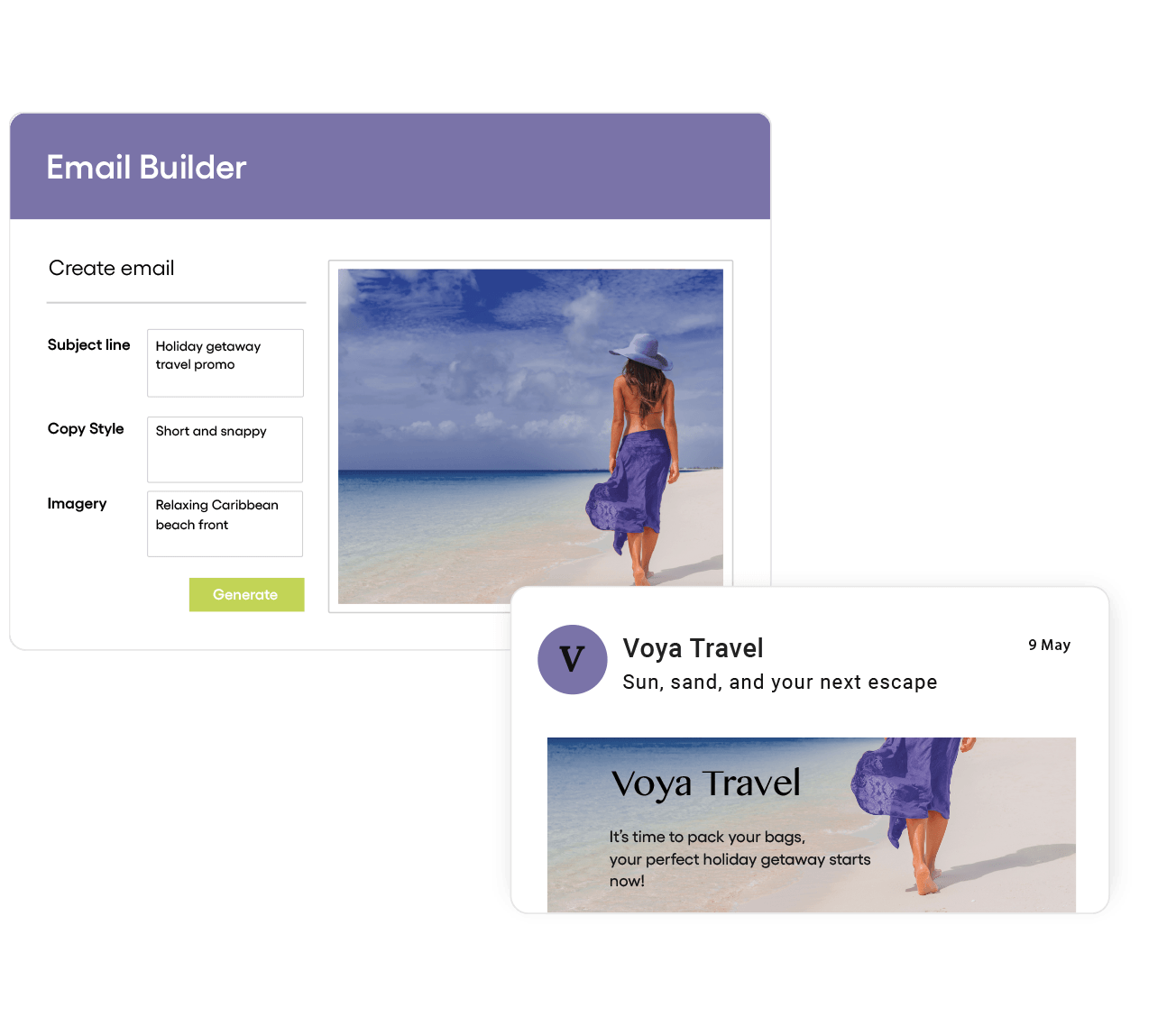
Schedule and send more intelligently—all in one place
Analyze customers’ behavior and preferences with AI so every email hits the mark—no analysts needed.
Deliver unmatchable email experiences with OptiGenie’s AI Agents deciding, timing, and sending each customer the right message automatically.
Integrate any data source in email content via hundreds of out-of-the-box connectors and developer-ready APIs.
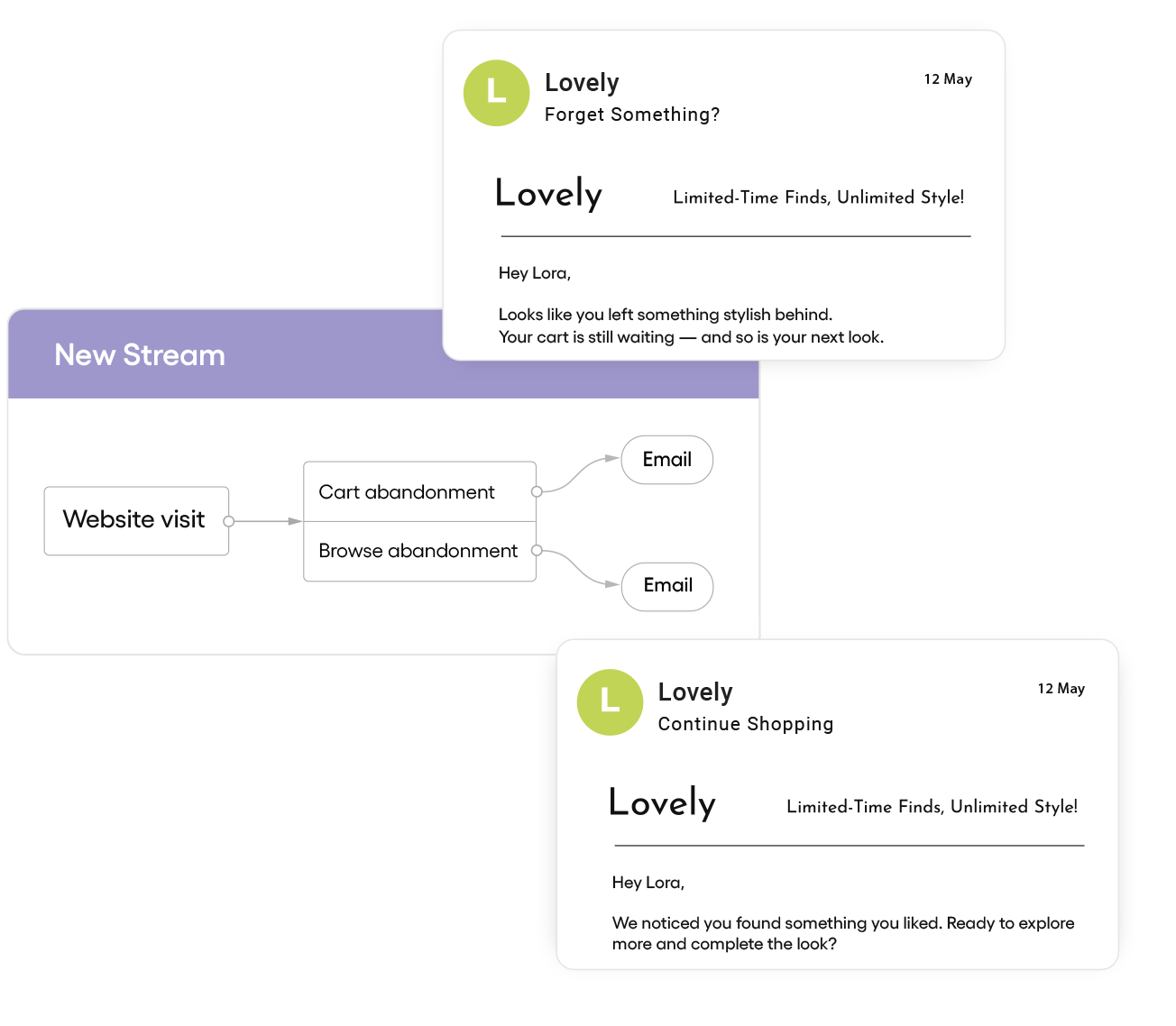
Fine-tune with no extra effort
Test anything with native A/B/n experimentation, control groups, and incremental impact analysis to keep your campaigns improving without extra lift.
Use prescriptive AI that predicts and understands your campaign performance to keep velocity high and risk low.
Tie every email to revenue with built-in attribution that shows how your campaigns impact sales, retention, and CLTV.
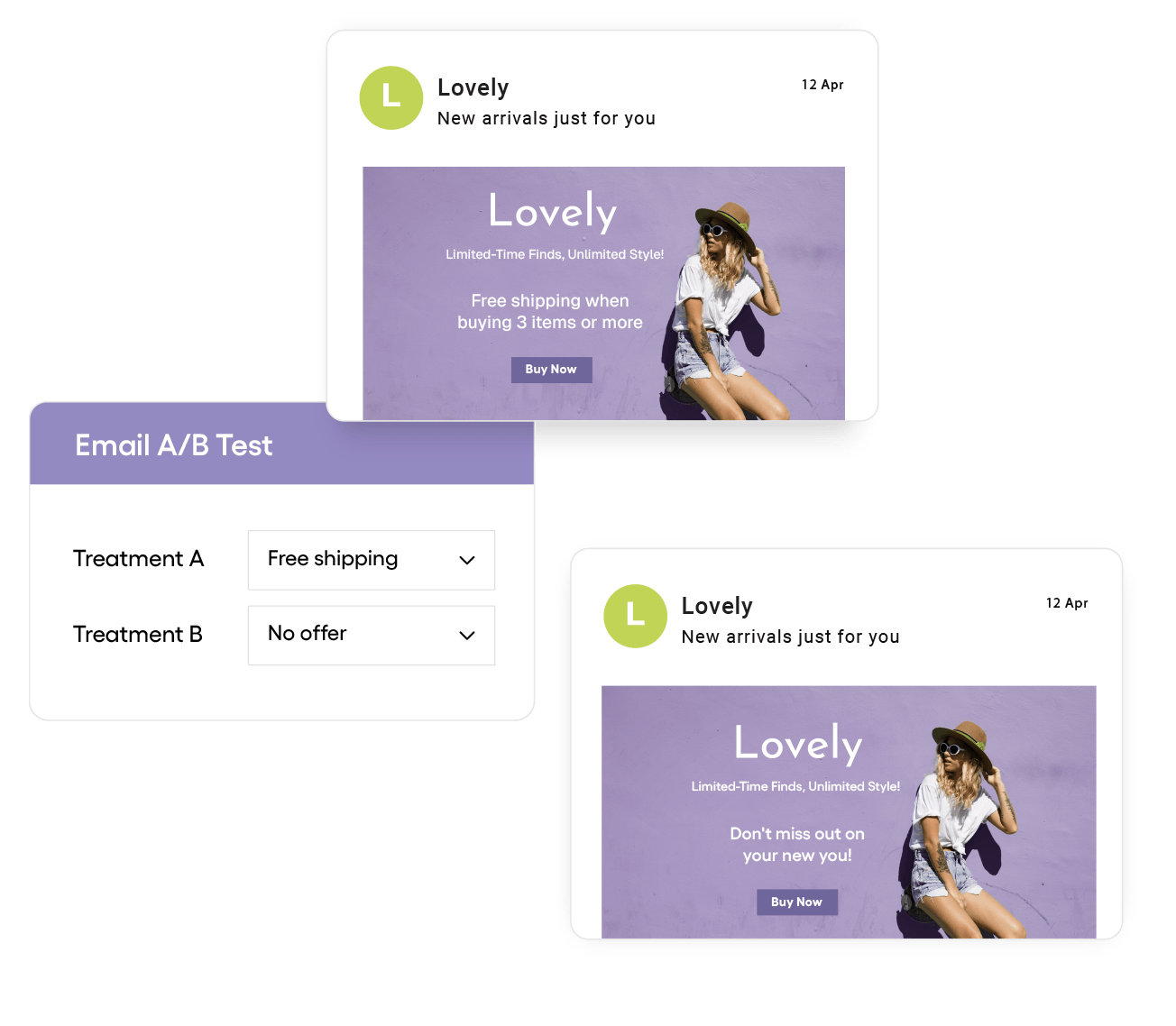
Get more from your email with our in-house teams
We’ll help you hit the ground running with best practices and guidance to set your first campaigns up for success.
Stay in control of deliverability by natively monitoring inbox performance and taping expert guidance when you need it, from ISP warmups to inbox placement best practices.
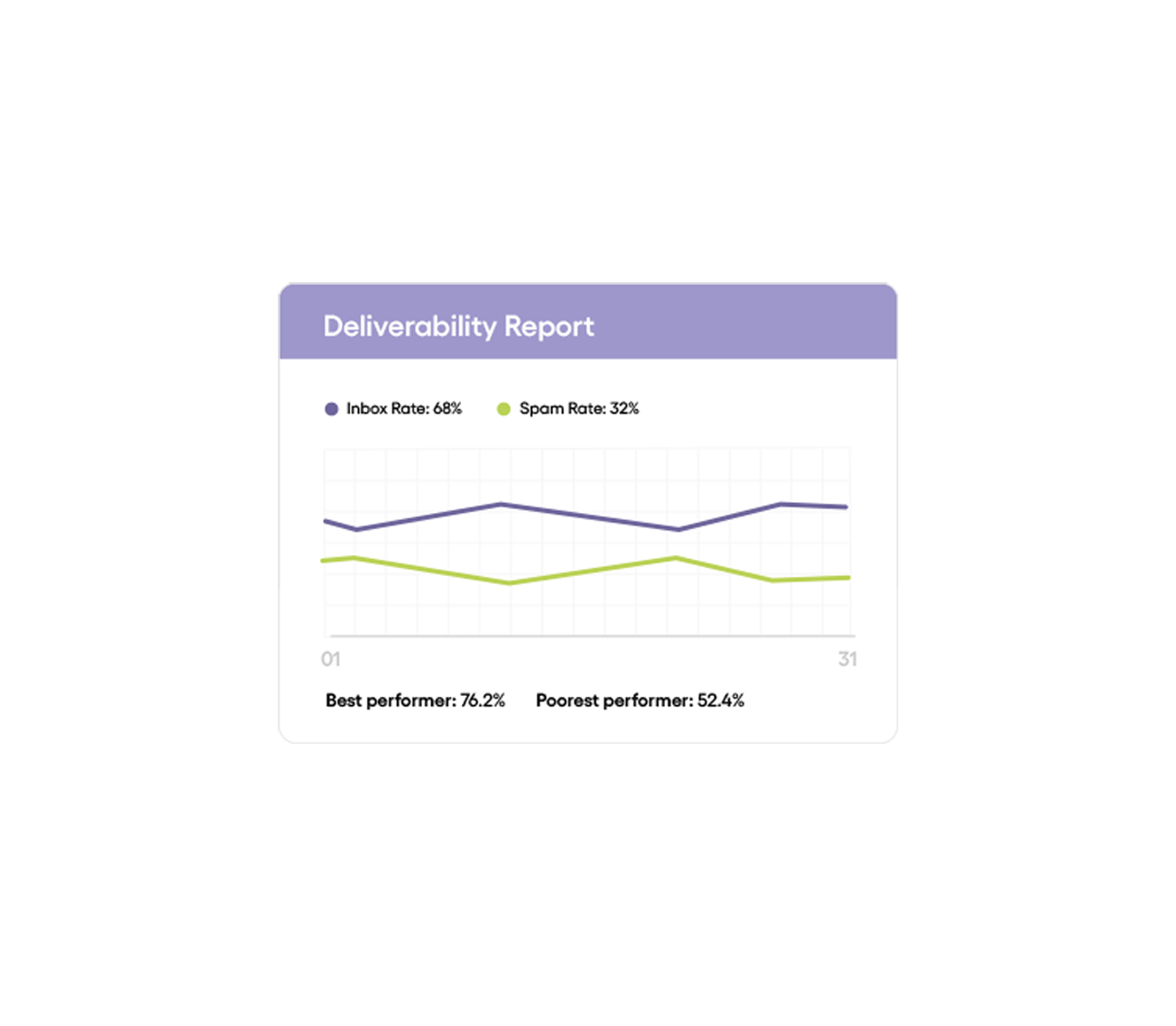
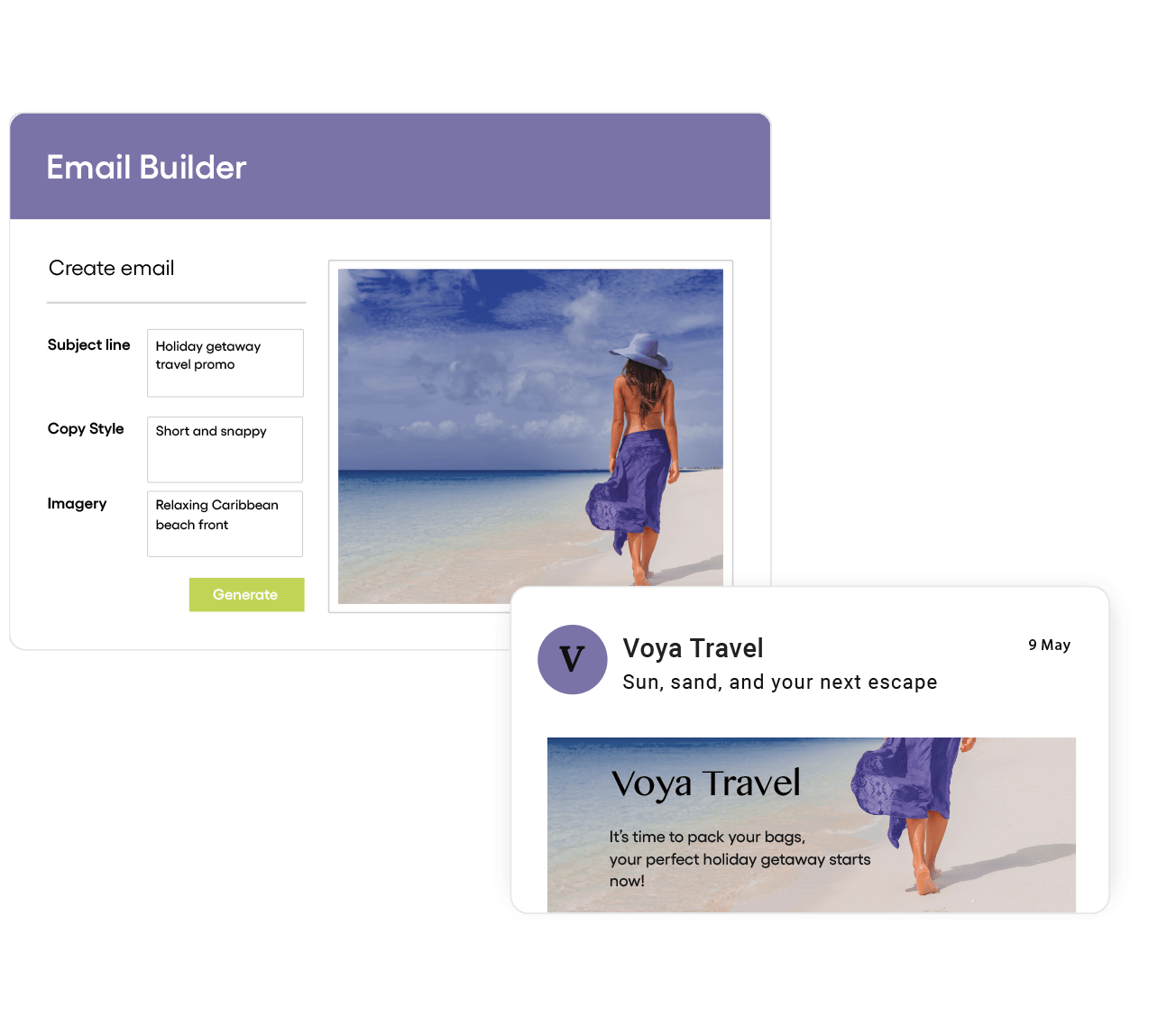
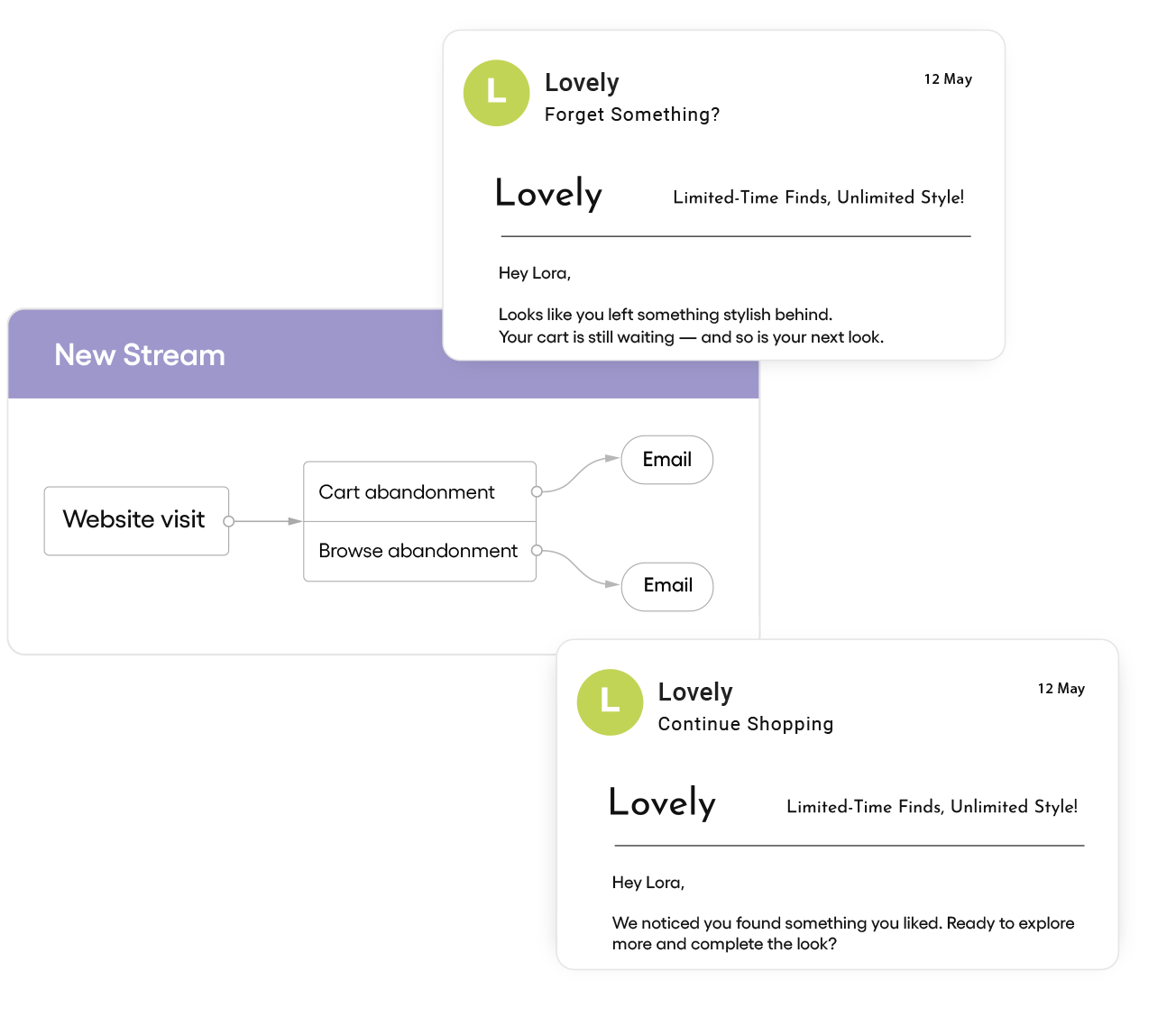
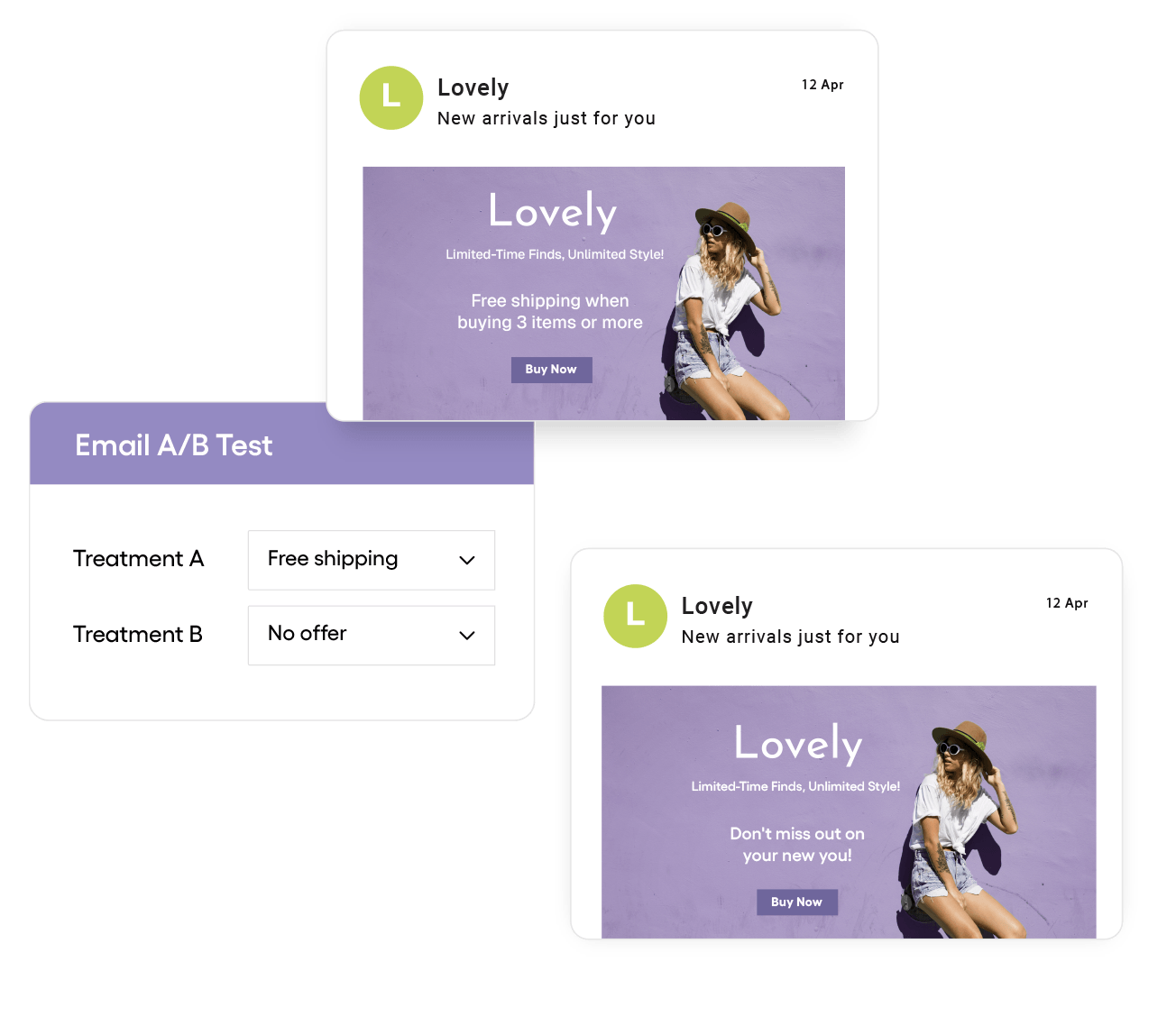
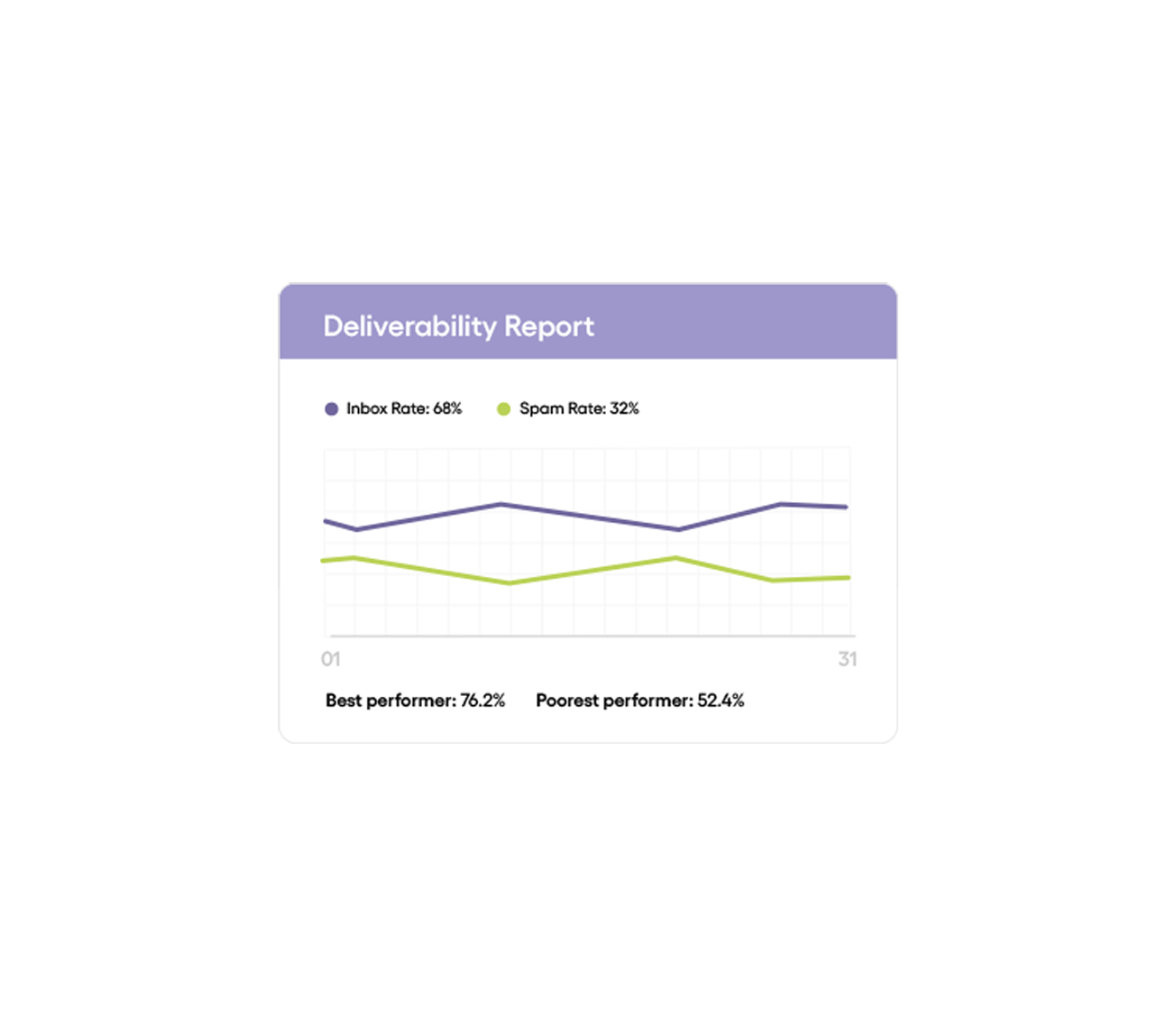
Optimove received the highest possible scores in email value, workflow innovation, and personalization in the Forrester Wave™: Email Marketing Service Providers, Q3 2024
Build and optimize multichannel journeys with AI decisioning
Create and deliver personalized, multichannel campaigns at scale
Serve dynamic content and recommendations across your site and app
Launch interactive games and experiences to boost loyalty
Predict, personalize, and optimize with AI built for you
Give your teams more independence, ability, and agency with the powers to do anything and be everything
Check out our resources

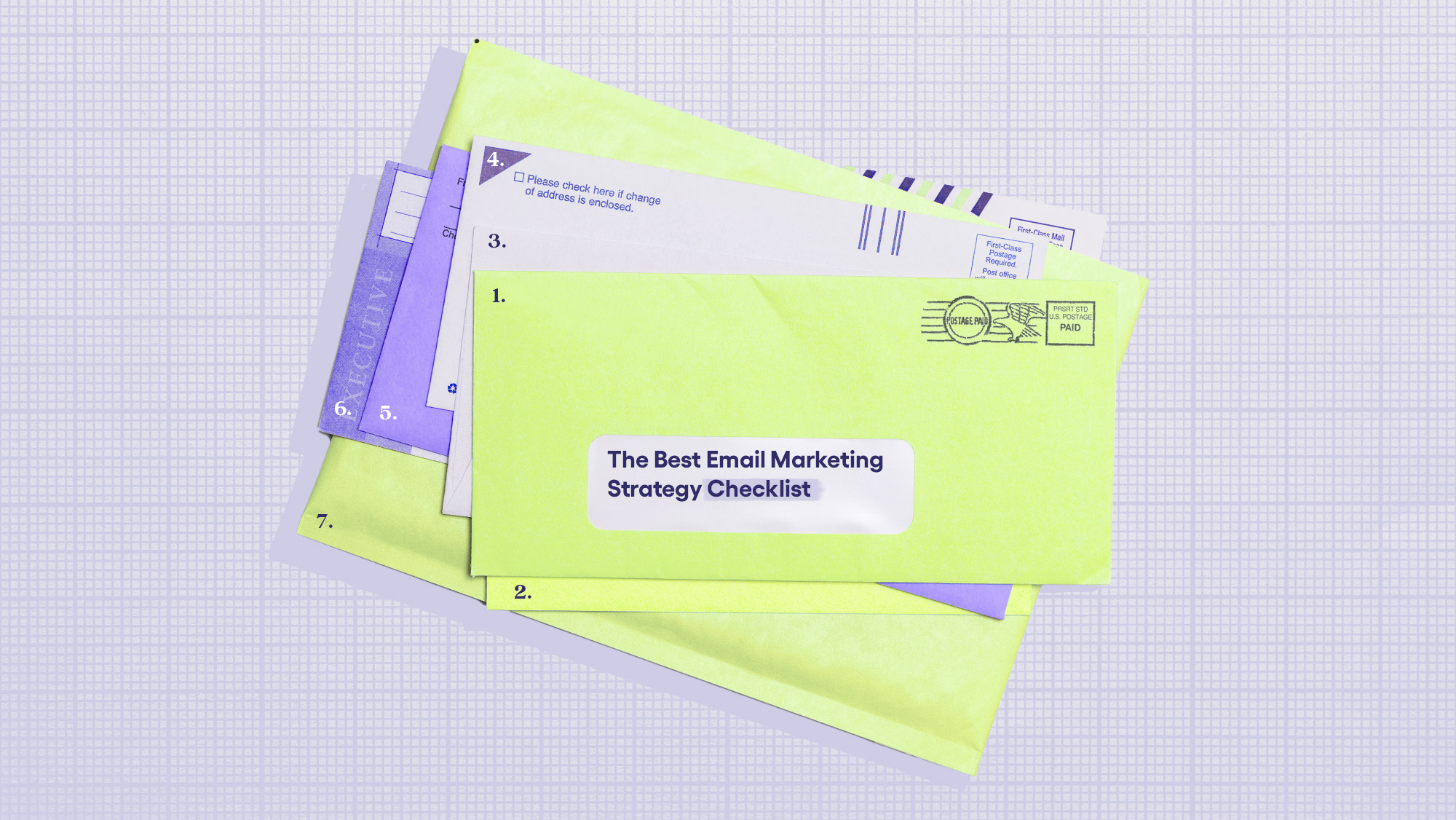

Join the marketers who are leaving the limitations of fixed roles behind to boost their campaign efficiency by 88%