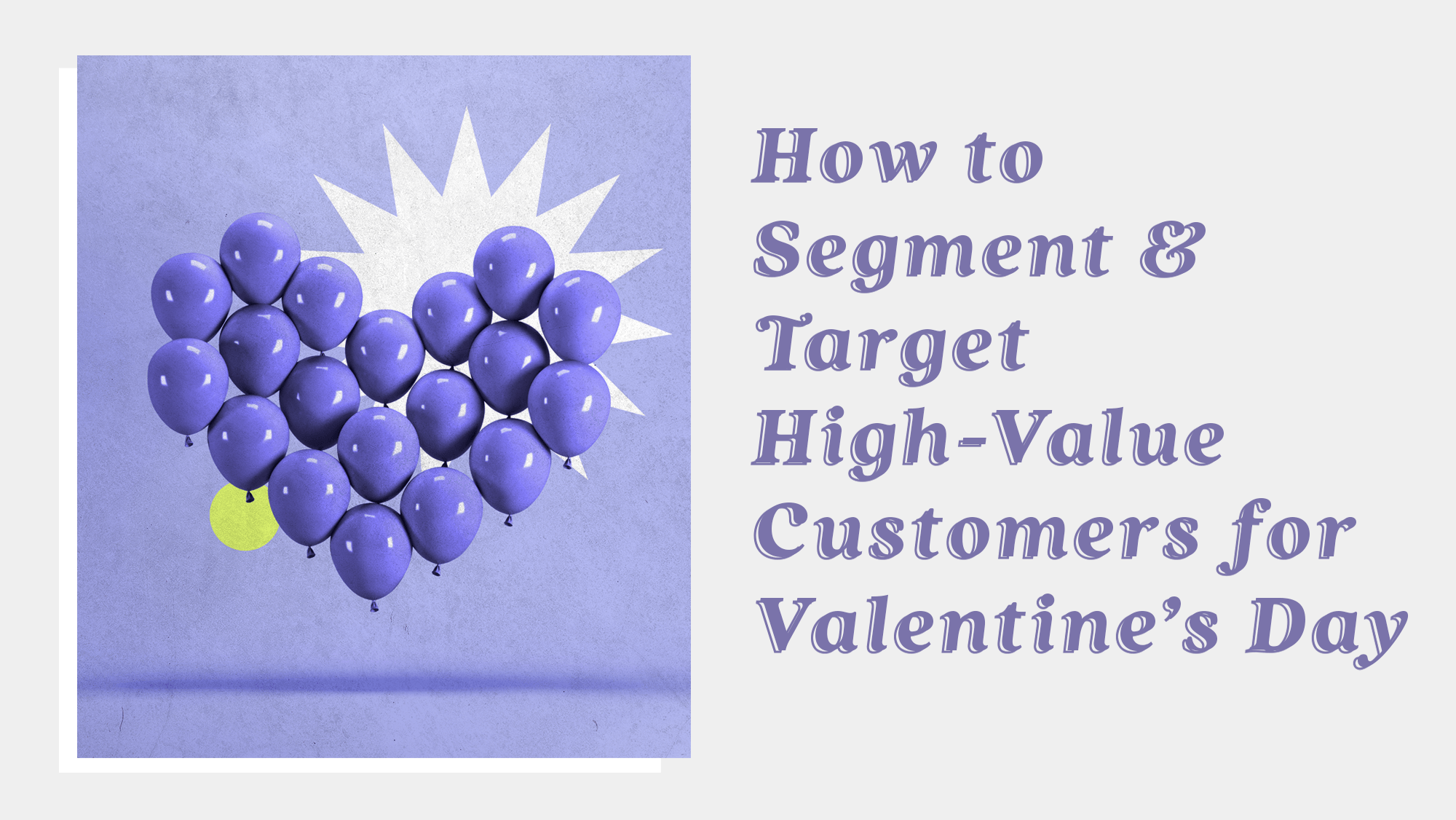AI and the Retail Marketer’s Future
How AI transforms strategy and processes, driving the adoption of Positionless Marketing
Optimove Connect 2026: Join us in London on March 11–12 to master Positionless Marketing
Blog
A collection of stories, insights, and news on our capabilities, proprietary research, evolving marketing trends, and the future of Positionless Marketing