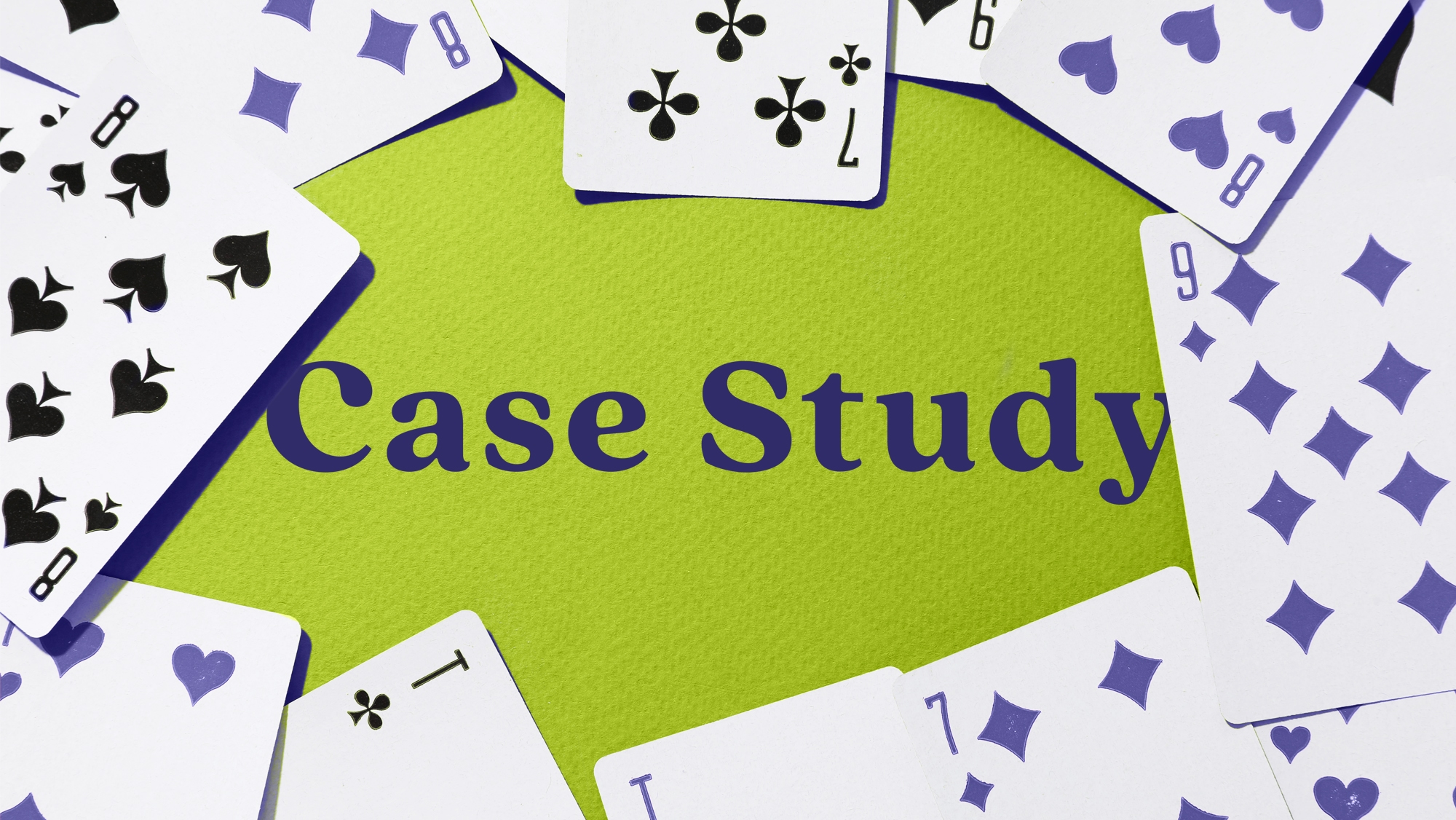AI and the Retail Marketer’s Future
How AI transforms strategy and processes, driving the adoption of Positionless Marketing
Exclusive Forrester Report on AI in Marketing

One of the holy grails of personalization is the ability to implement data-driven, realtime customer marketing. In other words, marketers with the ability to deliver highly relevant messages to individual customers will engender more loyalty and generate more direct and indirect revenue.
Today, companies are steering away from what I call, “batch campaigns.”
This is where the marketer selects a list of customers to receive a particular campaign and sends it to all of them in one shot. Such campaigns are valuable when the message is well-matched to the customers receiving it. However, it is much more valuable to deliver a message immediately following a particular customer action or scenario.
Brick-and-mortar retailers and brands have been doing a basic version of realtime marketing for decades with in-store advertising. For example, when a customer enters the handbag department, a big sign might announce, “Buy one handbag, get the second at 50% off.” As the customer is already in the handbag department, there is a good chance that such a message will encourage the customer to buy two products instead of one.
In the digital world, that message/offer is personalized to individual customers based on their specific purchase history, campaign response history, customer lifecycle stage, predicted future value, risk of churn and many other factors. Instead of static signs in a store, I’m talking about specific triggers that can lead to highly personalized (and highly effective) messaging.
For example, let’s say a “high roller” in a gaming site had a big loss. Retention marketers at the gaming site know, from prior experience, that a significant percentage of similar players experiencing a similar loss will churn (i.e., they will never return to deposit or play again). With the advantage of realtime data, the marketers can automatically serve a realtime, personalized message telling the player that the site is refunding him a percentage of his loss. Relieved and pleased, the player continues to play again and again.
This is the future of customer marketing, and it is here today! Whereas in the past, achieving this degree of realtime personalization was extremely difficult, the latest technologies actually make this straightforward. I predict that within 1-2 years, customer-centric businesses will routinely use realtime personalized customer messaging. If they don’t, their competition will trounce them.
From many conversations I’ve had with marketers on this topic, I know that the differences and advantages of realtime, trigger-based marketing versus traditional “batch” customer marketing are not always obvious. So, I want to delve into these differences a bit here.
Batch marketing involves the combination of customer + message + channel + time. For example, a sporting goods retailer could run a campaign targeting skiing enthusiasts (the customers) with 10% off the new line of Icelantic skis (the message), sent to them by email and SMS (the channels) on Tuesday at 10 AM (the time).
Realtime personalized messaging follows the same basic formula, but replaces time with a realtime trigger. In the gaming example above, the realtime trigger was a big loss. In the sporting goods example, the trigger could be the reappearance on the website of a churned customer who had purchased ski equipment in the past.
Other examples of realtime triggers could include:
So, taking the last example here, a marketer could define a realtime campaign that shows a pop-up box (the channel) when the account balance of any such player (the customer) drops below $100 (the trigger) offering “100% deposit matching up to $500” (the message).
The power of this personalized, realtime messaging is enormous. Instead of focusing marketing efforts only on “getting the customer into the store,” the customer is already “in the store” and the marketer has a very good idea of what the customer wants (or needs or would appreciate) at that exact moment in time. Of course, this level of personalization requires an intensely data-driven approach, so that each customer receives the most relevant and enticing offer possible.
Achieving this degree of realtime, data-driven personalized marketing requires four integrated components:
You might be thinking at this point that the concept of realtime personalized messaging sounds like a great idea for your business, but that the practicalities are a bit intimidating. Believe me – I know what you’re feeling! Time and again, I was faced with this challenge while working with customer-centric businesses that wanted my help to deploy this capability for them.
The good news is that we have our Optimove customer retention software: a complete, end-to-end system for realtime personalized messaging. This latest advance in our quest to deliver the ultimate retention marketing platform enables marketers to plan, deliver, measure and optimize the realtime delivery of relevant marketing actions to customers, based on an unlimited range of triggers. As with standard campaigns, realtime-trigger campaigns include automatic selection of test/control groups, event tracking and data collection in websites and mobile applications, website message pop-up execution, API integration with other message execution platforms, and results analysis, reporting and optimization.
The future of realtime personalized customer marketing is here. Contact us to try it yourself!
Exclusive Forrester Report on AI in Marketing
In this proprietary Forrester report, learn how global marketers use AI and Positionless Marketing to streamline workflows and increase relevance.
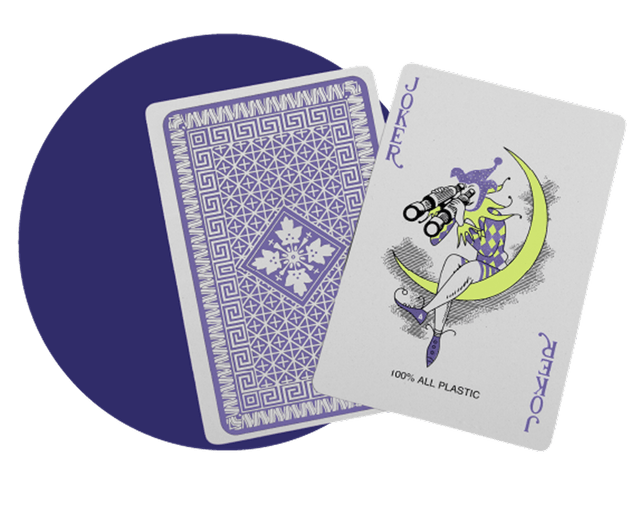

Pini co-founded Optimove in 2012 and has led the company, as its CEO, since its inception. With two decades of experience in analytics-driven customer marketing, business consulting and sales, he is the driving force behind Optimove. His passion for innovative and empowering technologies is what keeps Optimove ahead of the curve. He holds an MSc in Industrial Engineering and Management from Tel Aviv University.