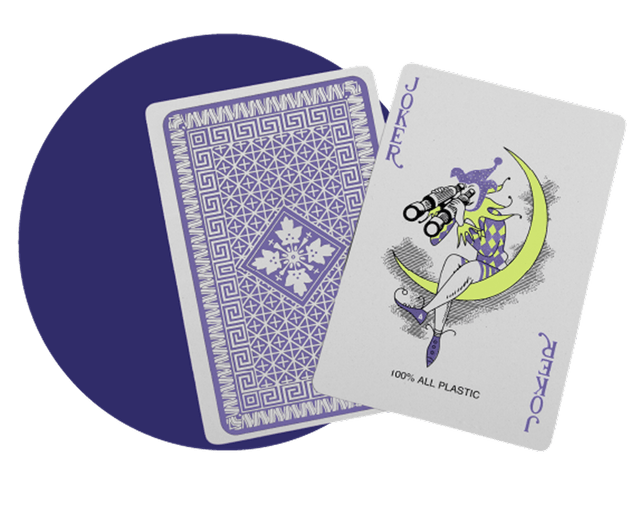AI and the Retail Marketer’s Future
How AI transforms strategy and processes, driving the adoption of Positionless Marketing
Optimove Connect 2026: Join us in London on March 11–12 to master Positionless Marketing
Exclusive Forrester Report on AI in Marketing
Web push notifications are rich, engaging messages that make your user want to engage with your brand when on your website or return to your website when a notification is sent to them. They intrigue your audience in meaningful, non-intrusive ways that provide real value, elevate loyalty, and boost retention.
The content of the web push notification messages needs to be actionable, and if you’re correctly segmenting and targeting the notification – it should be relevant to the user who receives it. Web push campaigns can be personalized to yield better results by using customer data and insights.
Web push notifications are a key marketing channel. Let’s dive deeper.
We are all familiar with how easily we can be persuaded to switch off Mobile Push Notifications from the many apps we have on our smartphones. One notification too often or too irrelevant, and we go straight to the settings to sever ties with that brand and opt out for good.While we may not receive Web Push Notifications as frequently, it's just as much a challenge for marketers to keep customers happy and engaged with your brand through the web. Making sure your brand uses messaging effectively is the key to driving more conversions on your website using your engagement strategy.
But before you even send your first push or think about how you want your message to look, you need to consider why you should be doing this. What is it about web push notifications that make them so crucial to your overall messaging strategy?
It’s not just one phenomenon; Web push notifications have the ability to engage users when they’re not on your website or Progressive Web App (PWA) in ways that are straightforward and easy for the user.
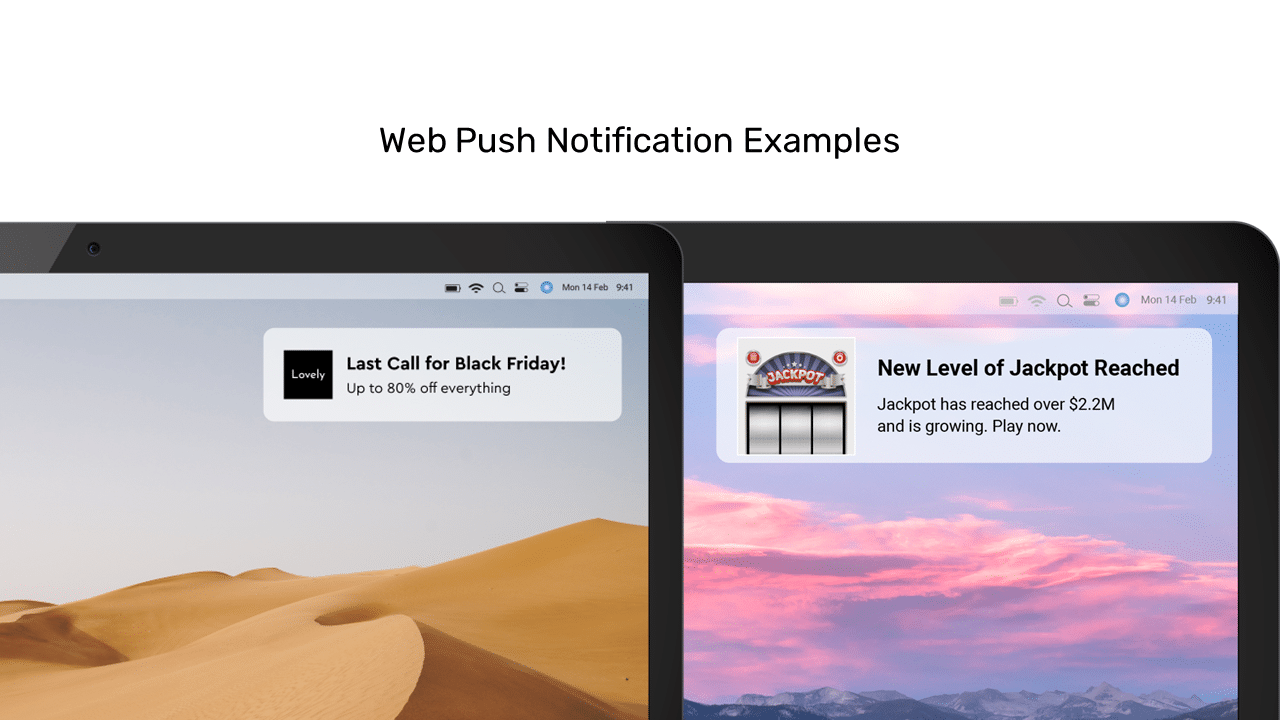
Web Push Notifications have an average click-through rate (CTR) of around 15%, which is impressive if you realize that it’s almost unheard of for the CTR of email marketing campaigns to reach this figure. Web push opt-in is a straightforward process, too – just a few clicks, no download or email address required, and you’re set to send.
More benefits:
Location-based and geo-triggered campaigns are one of the most effective ways to get your audience's attention with the perfect personalized message that adds real value and not irritation. Want to catch the attention of your website users with an offer that suits the upcoming warm weather in their location?
When it comes to marketing, there's nothing quite like a healthy hyper-engaged user base to boost the bottom line. And with the right strategy, web push notifications can engage your audience in meaningful non-intrusive ways that provide real value, elevate loyalty, and boost retention.
Effective, successful marketing messages are key to boosting these conversion figures that your boss is keen to see first thing every Monday morning. From triggering an instant purchase via a single click to completing abandoned purchases, boosting conversions nearly always depends on the ability to successfully engage your customers through push messages to take the desired action. Get it right, and both you and your customers can look forward to a long and happy relationship.
Now that the user has expressed interest in your websites’ content or updates, all they need to do is click “allow” to receive push notifications. They don’t need to provide any personal information that would deter them from wanting to receive these alerts.
Information about upcoming promotions, events, and new releases will instantly appear on your user’s desktop, even if they’re not currently viewing your website. Moreover, engagement data will show which users are on their devices more; hence, which users are more receptive to push notifications.
Web push notifications can be categorized into various types based on their purpose and target audience. Below, you will find some examples of the types of Web Push Notifications:
These web push notifications are targeted towards users who have not made any deposits on a website or platform. The purpose is to encourage users to take action and make their first deposit. Some examples of deposit-encouraging web push notifications include welcome offers, site information & payment info, or bonus reminders for a first deposit.
Cross-selling web push notifications promote related or complementary products to users who have already made a purchase/deposit, or engaged with a specific product or service. The purpose of these notifications is to encourage an additional purchase or payment from the user. Some examples of cross-selling web push notifications include upgrades and personalized messages to engage the user.
Churn prevention notifications target users who have shown signs of disengagement or inactivity. These notifications aim to re-engage users by offering incentives, exclusive content, or personalized recommendations to bring them back to the website or platform. Some examples of churn prevention web push notifications include logged-in yesterday alerts, special promotions, recommendations based on previous LCS, or a balance reminder.
Stand-alone web push notifications are simply web push notifications that are not part of a larger marketing campaign or sequence. These notifications are independent and can be sent at any time to a specific segment of users, promoting a specific event, sale, announcement, or offer. Some examples of stand-alone web push notifications include birthday campaigns, new releases, anniversary messages, or newsletters.
There have been recent changes to how browsers handle web notifications, with Safari and Firefox requiring a user to interact with a page before a prompt can be shown. The chrome update detects if users are likely to reject notifications based on previous choices and decides whether to show the user the prompt or not. Optimizing your opt-in process is now even more critical to gaining subscriptions.
Before you can send the user any push notification, permission must be granted by accepting notifications via an on-screen prompt through desktop, or PWA. The user must accept the hard prompt to allow you to send the notifications to their device. There’s no way around this; unfortunately, the hard prompts are browser-specific, uncustomizable, and (when on their own) very forgettable. They look the same from one website to another, which isn’t what we want. We want our prompts to get noticed.
So, what are ways to help you stand out at this first point of contact and obtain the sometimes-elusive opt-in?
Create your own engaging prompt representing your brand with a message that pops up before the mandatory browser prompt. Use brand colors and fonts, and word it in a way that will offer the user value to click ‘Yes.’
This is the ‘soft prompt.’ While this won’t count as a subscription to web push notifications (we still need a second click on that hard prompt), it does give you more power over the process. It’s like a mind trick; once you appeal to the user with your own brand message, the hard prompt triggered from the browser isn’t so scary anymore. These soft prompts are fully customizable, meaning you can change them anytime to represent your current campaign.
Another benefit is that if the user rejects your soft prompt, this can be used to postpone the trigger of the hard prompt. A second soft prompt can be used at a later stage and if accepted at this point, can automate the trigger of the hard prompt, maximizing the chances of acquiring a subscription.

A Subscription Overlay is an effective tool to emphasize the prompt. To further use the website, the prompt must be actioned. An overlay gives weight to the process of answering the prompt, letting your users know this isn't just some random pop-up that you and your brand want them to opt in.
As a first-time website user, you're not entirely sure this is the right place for what you're looking for. A quick browse around the website is a pretty good indication if you need to look elsewhere. If you enter a site and you're going to check through a couple of things to see if the site is going to offer what you need… are you likely to accept receiving notifications from this website you know very little about?
Time your prompts and give the user some breathing space. Some brands might use a button onsite that triggers the prompt when clicked so that the timing is at the user's discretion. Others may find this can go unnoticed, and it's better to try to find the optimum moment to engage the users and test both methods! It's all about preference.
Implementing web push notifications effectively relates to the opt-in process, personalization, clarity, call to action, and timing.
You want to make the opt-in process as easy as possible for the user. They should be able to subscribe easily, and you may even want to send a second reminder.
Notifications should be relevant and personalized to each individual customer. They should be based on user behavior and preferences.
Creating concise and clear messages encourages users to take action easily and understand the purpose of the notification.
Messages should encourage users to take specific action. They should provide a call-to-action button so users can easily click through to the website.
Frequency and timing is very important when implementing web push notifications. You want to test & optimize the frequency of the notifications based on response rates and avoid sending too many notifications.
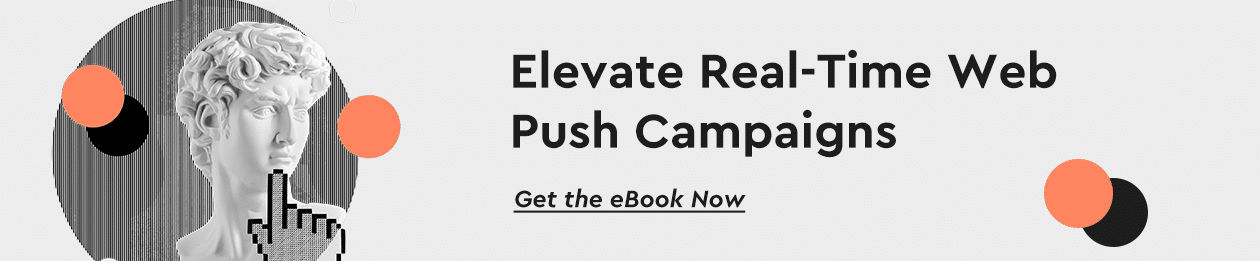
Now that you have all the basics laid out in front of you; you can choose which of these tactics will work for your brand and find a formula to boost opt-ins and engage your web users. If you’re doing it right, you will retain these users and create loyal customers through your web push savvy!
Web Push Notifications are a great way to reach and connect to your audience – but they’re also a super-fast way to lose your fans if you’re not working with the insights and best practices that will give you the best chance of success.
Timely, relevant, and valuable, finding the right balance between engaging and spamming is an art that can be mastered! This guide will help you get started – if you’d like more inspiration – we’d be happy to help if you get in contact.
Exclusive Forrester Report on AI in Marketing
In this proprietary Forrester report, learn how global marketers use AI and Positionless Marketing to streamline workflows and increase relevance.