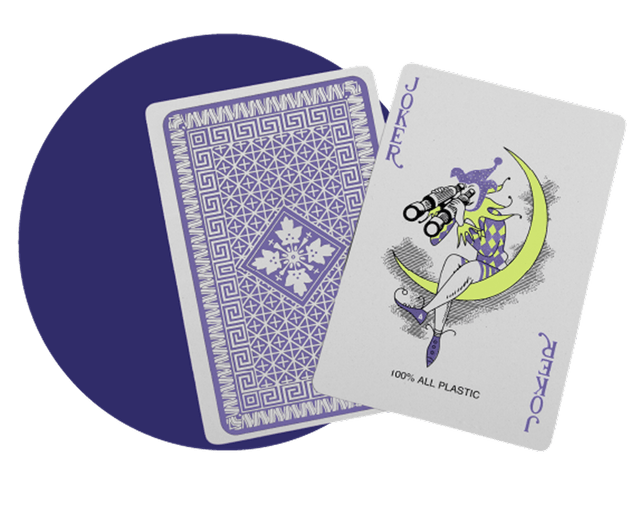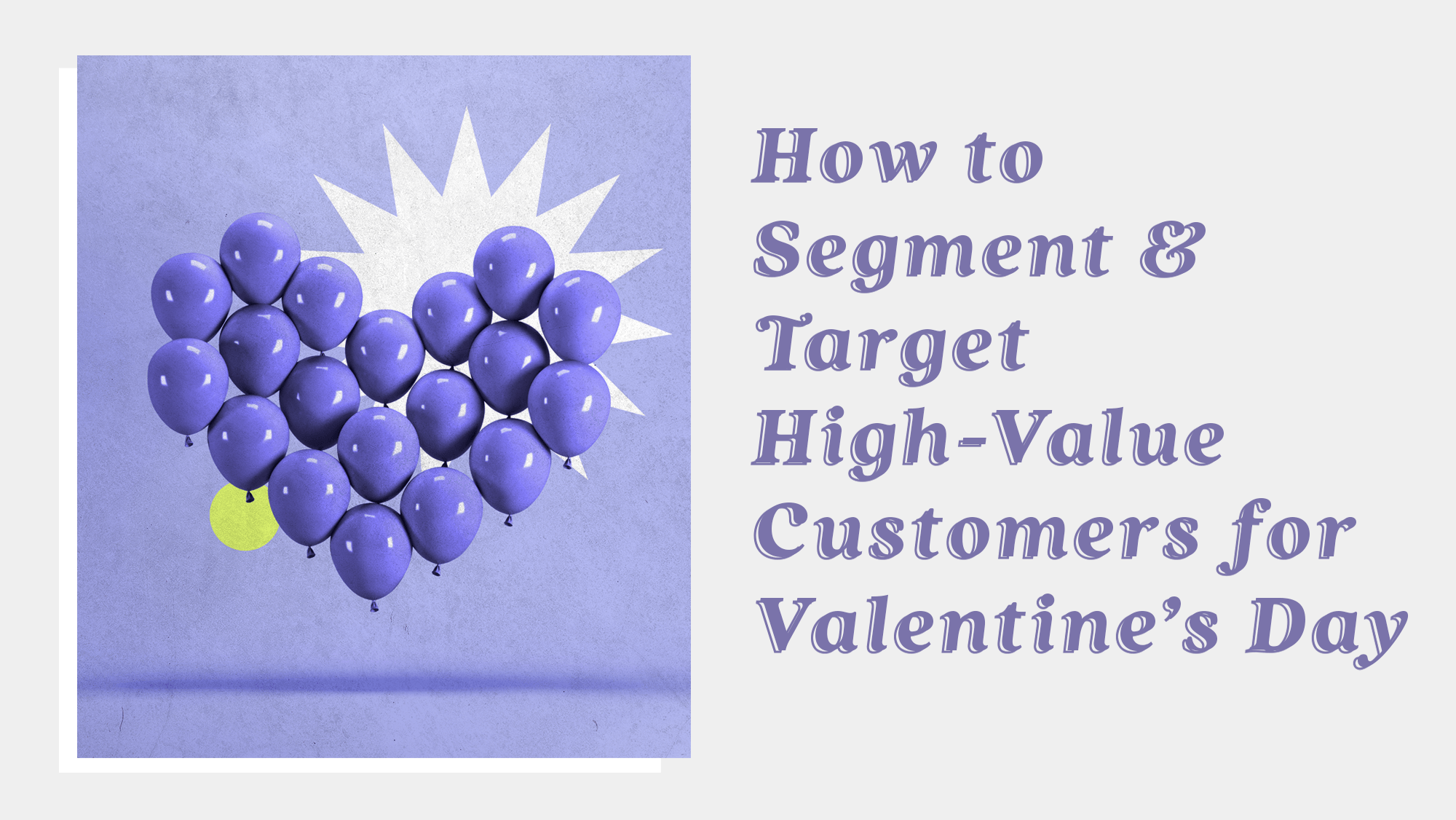AI and the Retail Marketer’s Future
How AI transforms strategy and processes, driving the adoption of Positionless Marketing
Optimove Connect 2026: Join us in London on March 11–12 to master Positionless Marketing
Exclusive Forrester Report on AI in Marketing
Smart app banners appear as a banner at the top of a user’s mobile browser giving the user the option to download or open the app. The banner includes a smart link that routes to automatically open the app if the user has the app installed or to the app store page if the customer does not have the app installed.
Because smart app banners are on the top of the screen, they do not disrupt the user experience by taking over the whole screen. The banners encourage web visitors to open or install the app, converting mobile web visitors into app users. Smart app banners facilitate a web-to-app flow between a brand’s website and its app.
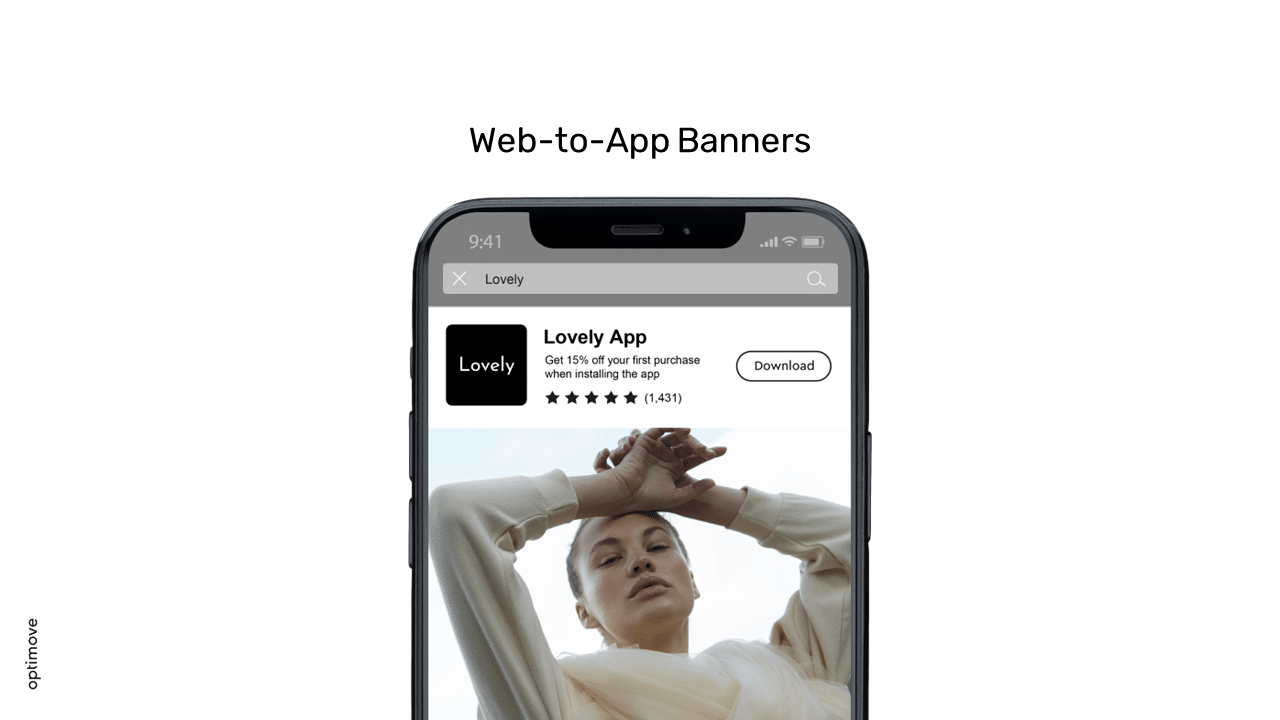
Many customers begin their customer journey on websites. Websites are a simple way for customers to learn about a brand and its products before deciding to buy anything. Smart app banners promote the brand’s app and bring more traffic to the app. When customers visit a brand’s website to learn about the brand, smart app banners connect customers to the app, so they can continue their journey by making a purchase or completing another action.
Customers that use a brand’s app are more loyal and have higher average lifetime values than those who don’t. Additionally, native apps can drive 3x more sales than mobile web making a user on a mobile app far more valuable to business than a website user. As such, brands need to convert web visitors to app users. Smart app banners encourage web visitors to download the app, increasing the likelihood of the customer completing a transaction.
Smart App Banners are a powerful acquisition and retention tool for marketers when used correctly. Below are three strategies that will maximize the impact of web-to-app banners:
Optimove’s technology allows brands to use Web-to-App banners to drive more customers to the brand’s app. The technology increases the number of users who download your app and the number of transactions users make inside your app.
Contact us today or request a web demo to learn how you can use smart app banners to increase the number of customers who convert from website visitors to app users.
Exclusive Forrester Report on AI in Marketing
In this proprietary Forrester report, learn how global marketers use AI and Positionless Marketing to streamline workflows and increase relevance.