
AI and the Retail Marketer’s Future
How AI transforms strategy and processes, driving the adoption of Positionless Marketing
Optimove Connect 2026: Join us in London on March 11–12 to master Positionless Marketing
Miro is a visual collaboration platform inspired by the design thinking principles and supercharged by AI. At its core, it works as a digital whiteboard that enables real-time collaboration for teams in a shared visual space.
By offering dozens of pre-made layouts for a range of activities — from structuring meetings, workshops, and ideation sessions, to designing agile workflows, strategy planning, wireframing, etc — Miro empowers non-design thinking experts to be Positionless and take on tasks traditionally assigned to project managers, strategists or planners.
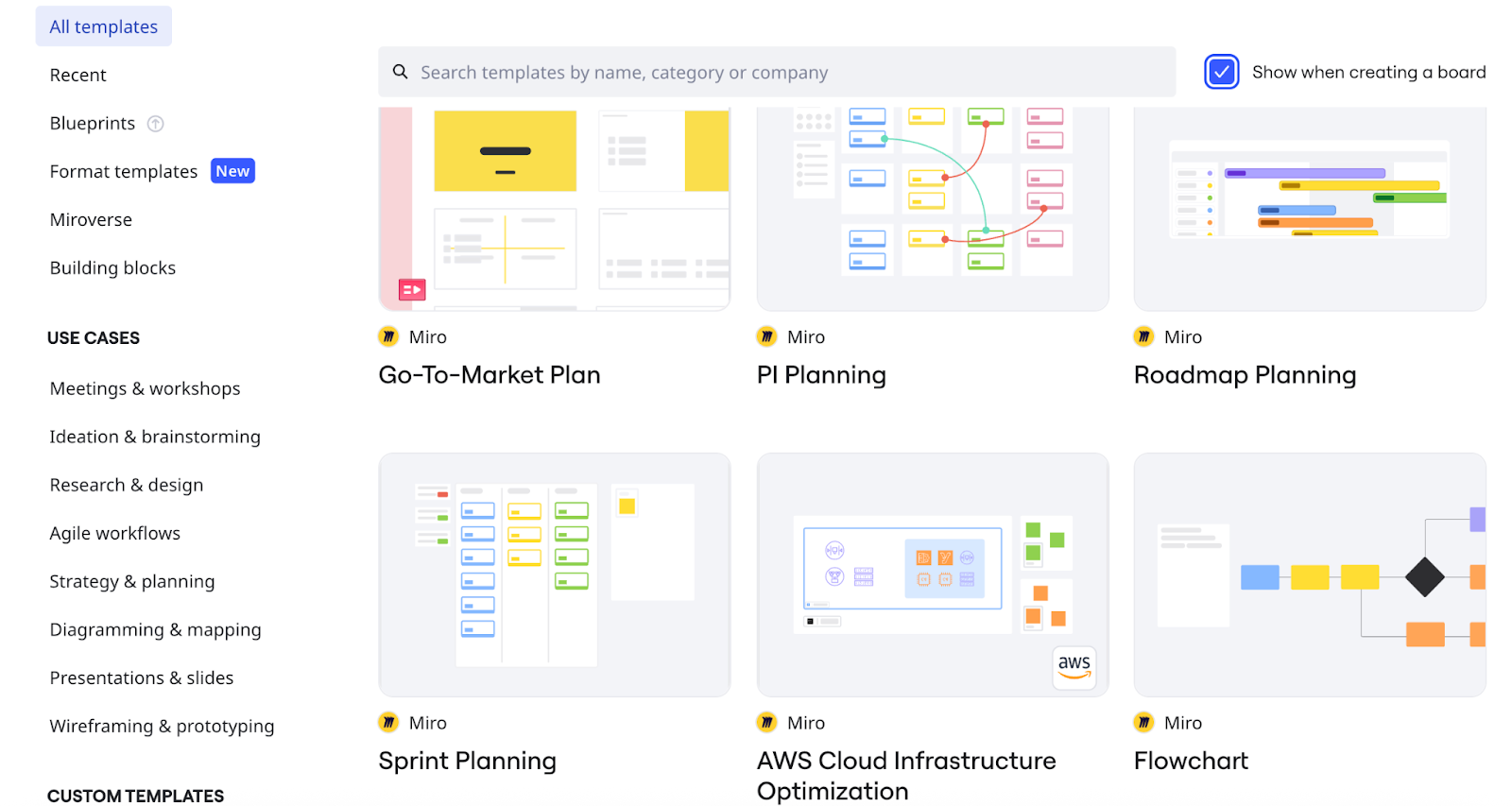
At the AI level, Miro works as a co-pilot for creativity and productivity. It can expand input ideas, automatically cluster and analyze notes of a brainstorming session, or summarize the content of an entire board campaign in seconds. You can automate the initial stages of project planning and research, create detailed user personas, build customer journey maps, or draft project outlines from scratch, with the assistance of Miro's AI.
This synergy between human creativity and AI-powered automation enables marketing teams to be truly Positionless, moving with speed and agility across the entire marketing and business lifecycle.
In short, Miro's main feature is its drag-and-drop visual manipulation space in which multiple individuals can work together. The tool thrills with its wide range of layouts for any activity, and its intuitive and simple system for inserting images, text, and links, which makes it an incredibly useful collaboration space.
Its AI features — the focus of this article — are key for marketers and other professionals who want to be Positionless. Check them out:
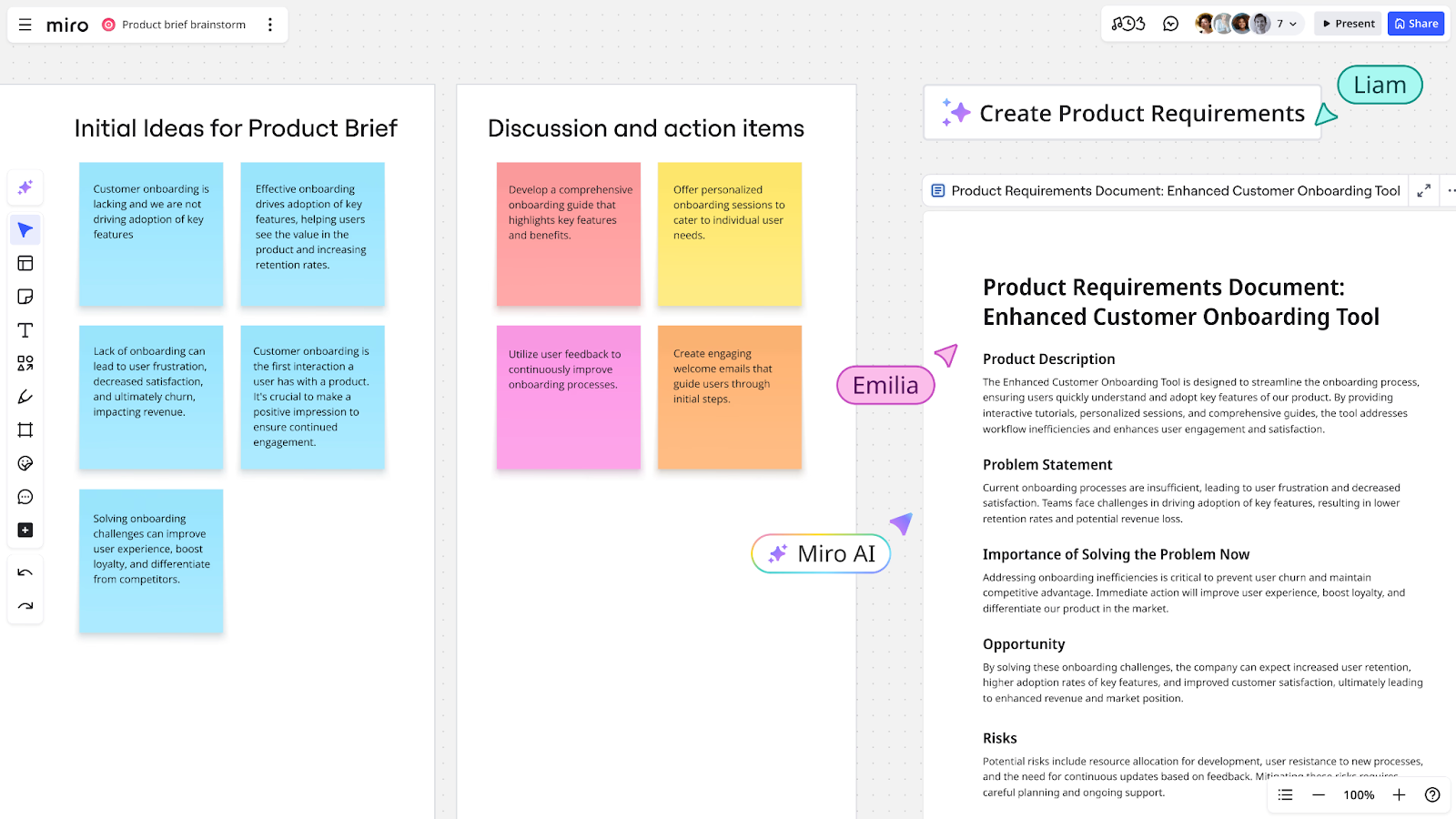
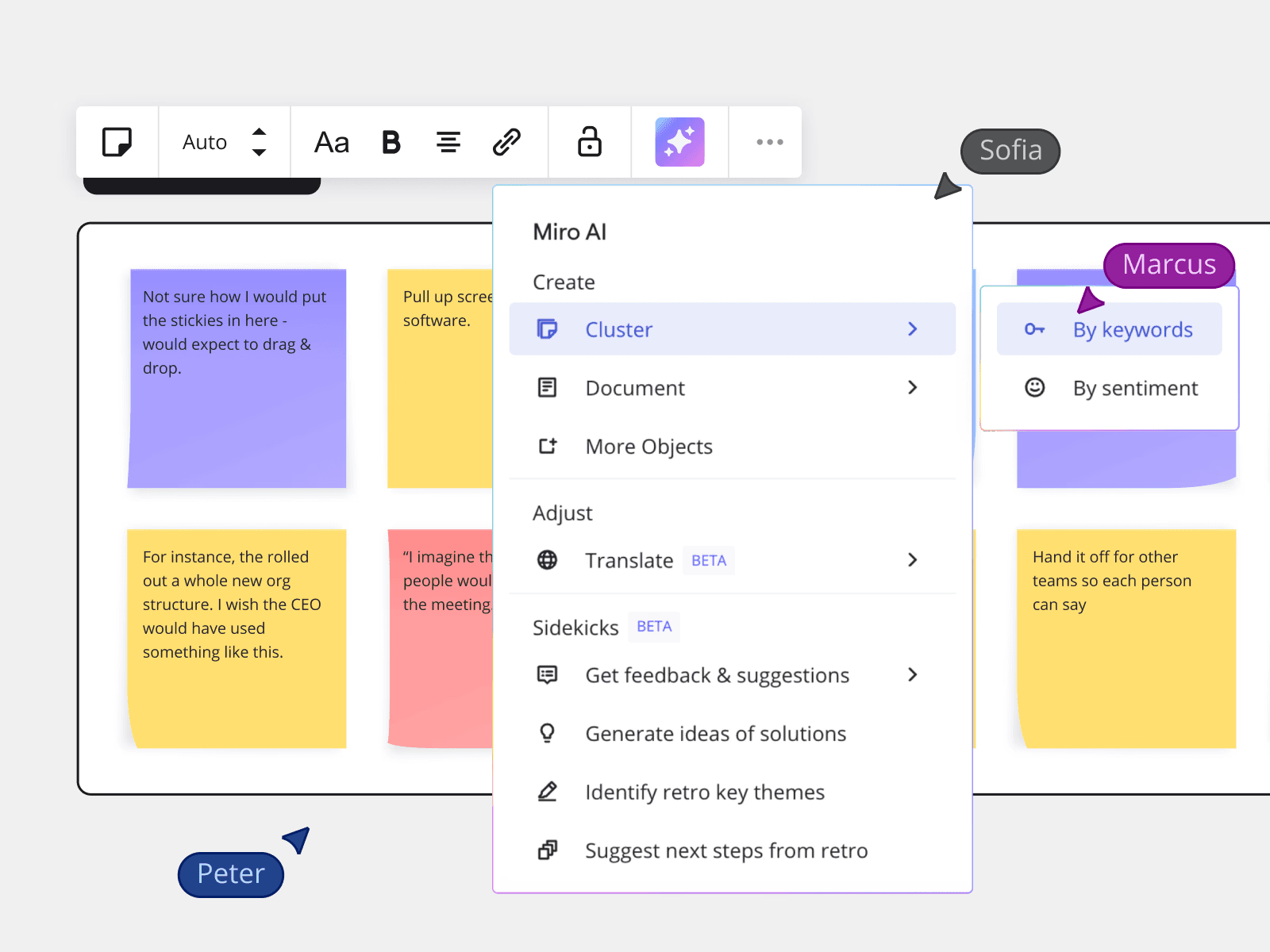
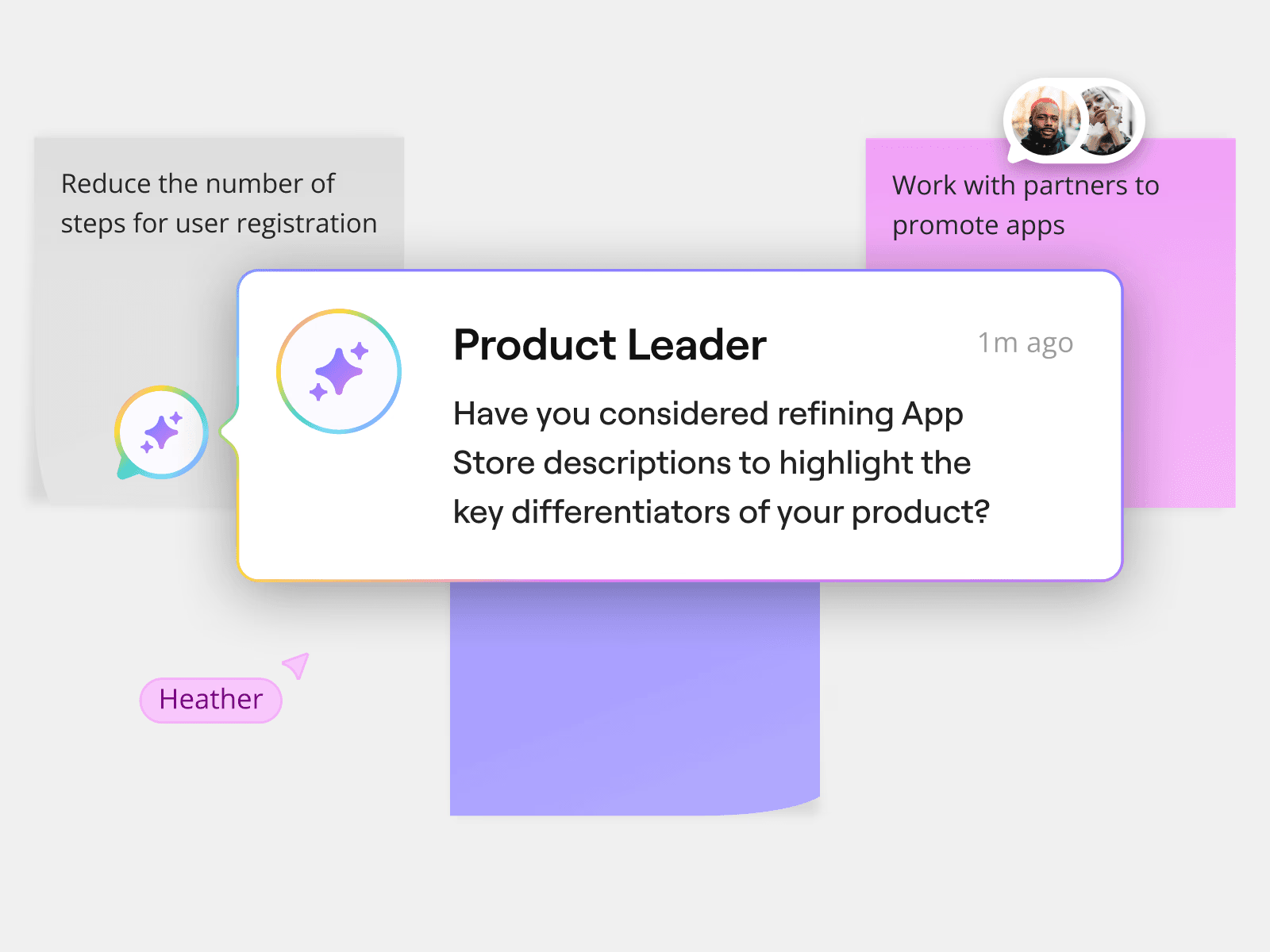
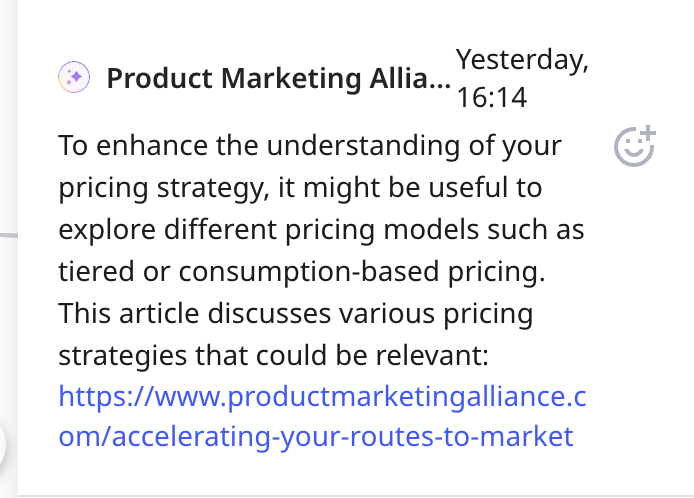
Despite its AI capabilities, sadly Miro is not perfect. Be attentive to its limitations to make sure you are using it right:
Don't give the platform the right inputs and expect the best outputs
To end up with a good prototype or analysis, you must input relevant information so the tool will have enough material to work with. Vague or insufficient ideas won't get you anywhere.
Overloading the AI with too many inputs
An overly crowded board with too many elements can become slow to load and difficult to navigate. This problem can be exacerbated when asking for AI to process this large number of items — the tool won't finish the work and, if it does, the result will be a mess.
Expecting polished, final designs
Miro's AI is excellent for generating low-fidelity wireframes and ideation, but it's not a replacement for specialized design tools like Figma or Adobe XD for creating polished, high-fidelity visual assets. The AI-generated content still serves as a starting point, not the final product.
Too complex prompts
Avoid overly long, layered prompts. It's better to ask the tool to analyze the same information multiple times, asking for one thing at a time, than to expect good results from a single complex request.
Relying too much on its “reading” capabilities
Miro allows you not only to paste text and notes, but also embed links to external sources and upload files for direct viewing on the board. These functions facilitate the board interaction and access to information, but the AI is often unable to actually "read" the content in the links or files, making it impossible to take them into consideration when making summaries or analyses.
Relying too much on its translations
Like any translation tool, Miro fails to translate local slang and colloquial expressions. It's especially important to review the translations of meeting notes, consumer surveys, etc., when this type of language is most commonly used.
To get the most out of Miro’s AI and avoid common pitfalls, try these tips:
While Miro’s AI empowers non-experts, certain tasks still require the touch of a specialist. Here’s when to call an expert:
Miro is a freemium tool with different plans designed for various user needs, from individuals to large enterprises. The Free plan includes basic tools for creating boards, templates, and real-time collaboration with limited storage. Advanced AI features are available on the Starter, Business, or Enterprise plans. You can explore all plan options and pricing details here.
Miro AI tool helps marketers save time and enhance ideas. Together with other tools, such as Optimove, it has arrived to completely change the marketing assembly line, empowering marketers at any level to create, analyze, and execute, becoming truly Positionless and independent of other areas to gain agility in their work.
With Optimove’s predictive analytics and agentic orchestration, marketers can turn strategic ideas into actionable campaigns, reacting faster to market changes, delivering measurable ROI, and maintaining full creative and executional independence.


