
AI and the Retail Marketer’s Future
How AI transforms strategy and processes, driving the adoption of Positionless Marketing
Optimove Connect 2026: Join us in London on March 11–12 to master Positionless Marketing
Optimove Ignite+ Jumpstarts Emerging Operators Marketing
Midjourney is a generative AI platform that transforms written prompts into high-quality visual content. It can turn every user, even the less artistic one, into a creative and visually expressive person. Now copywriters, brand strategists, marketing managers and data scientists can become Positionless and stop waiting for designers and illustrators to give life to the ideas that come to their minds.
It is particularly powerful in creating unique and often surrealistic outputs that lean toward a more imaginative style, being especially useful for creative experimentation and brainstorms, dreamful mood boards, out-of-the-box product ideas, or any sort of disruptive creation.
Unlike traditional image editing tools such as Photoshop or Illustrator, on Midjourney users can simply describe what they want in text form, and the AI renders some versions of the imagined scene that can be edited and refined with additional directions and personalized pre-sets.
Midjourney also works as an image stock and creative community, where users can share their thoughts and learnings, ask for opinions on their works, interact on other people's creations and use them as a starting point for their own ideas, as well as for commercial purposes, whenever the owners allow you to use them.
Although Midjourney is essentially about creating and sharing images, it does have a variety of sub-features and applications, so we listed all you can do with it bellow:
Caution: Midjourney allows non-designers to explore visual creativity and experts to expand their creative power. However, prompts play a central role in achieving optimal results. As the saying goes, garbage in, garbage out.
Any professional must fine-tune prompting skills to generate more aligned and satisfying results. Learning effective prompting will likely be through trial and error.
... create brand-consistent communication assets!
If you want fast, on-brand comms assets, here’s a clean workflow using Midjourney on the web, plus a ready-to-paste prompt and simple tweaks to repurpose the image across formats.
Step-by-step (Midjourney Web)
Prompt to generate an Instagram asset.
"A clean, modern brand illustration of a hand holding a phone with a simple elegant UI, designed for Instagram post, flat vector-like shapes, soft gradients, rounded forms, subtle grain, large negative space for headline,
brand palette #E6007E with white and charcoal accents, single clear focal point, simple background
--no text --no watermark --no logo --ar 1:1 --stylize 220 --seed 1212 --chaos 6"
Pro tips to create new assets:
Any AI tool has its limitations, which can be overcome or exacerbated by how it's used. We've listed the most common mistakes made by users when using Midjourney and what they can do to the final result.
We've listed the most useful lessons to help anyone get the most out of Midjourney:
The more thought you put into your prompt, the more unique and interesting your image can be, but try to use short and simple phrases that clearly describe what you want to see and avoid making long lists and details.
Be specific and precise. Instead of using plural words, use specific numbers like "three cats", collective nouns like "flock of birds" instead of just "birds", or "huge” instead of simply "big.”
Focus on what you do and what you don't want. When a word is placed in the prompt, even with the intention of avoiding it, it's more likely to appear in the created image. For example, if the prompt is, “Birthday party illustration without a cake,” do not be surprised to see a cake in the illustration.
Use the feature “Describe” to extract creative prompts and descriptions of existing images. This might help refine prompts. For example, if you see an image of a ct you like, you can ask, “what prompt was used to create this image.”
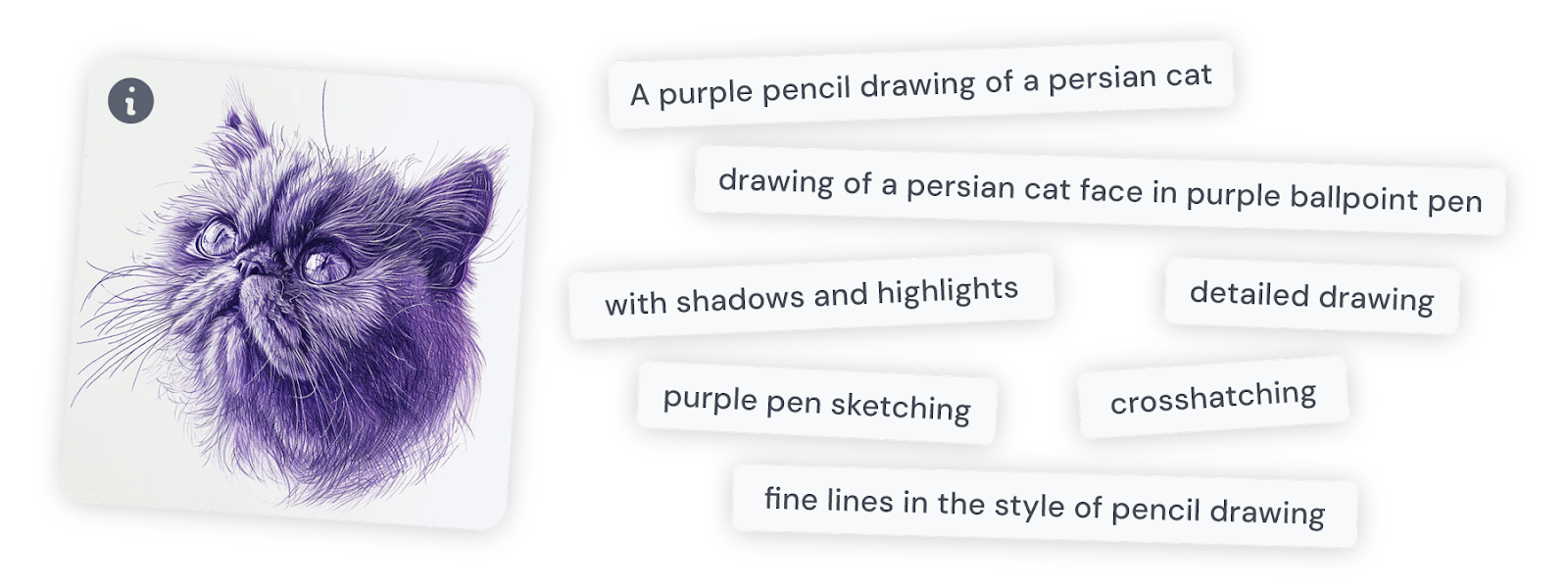
Learn prompt syntax and model parameters like --v (what version of Midjourney you want to be used to generate the image), --ar (for size of image), --stylize (to Control how artistic or abstract the image is, and --seed (useful for creating consistent variations when using same seed)
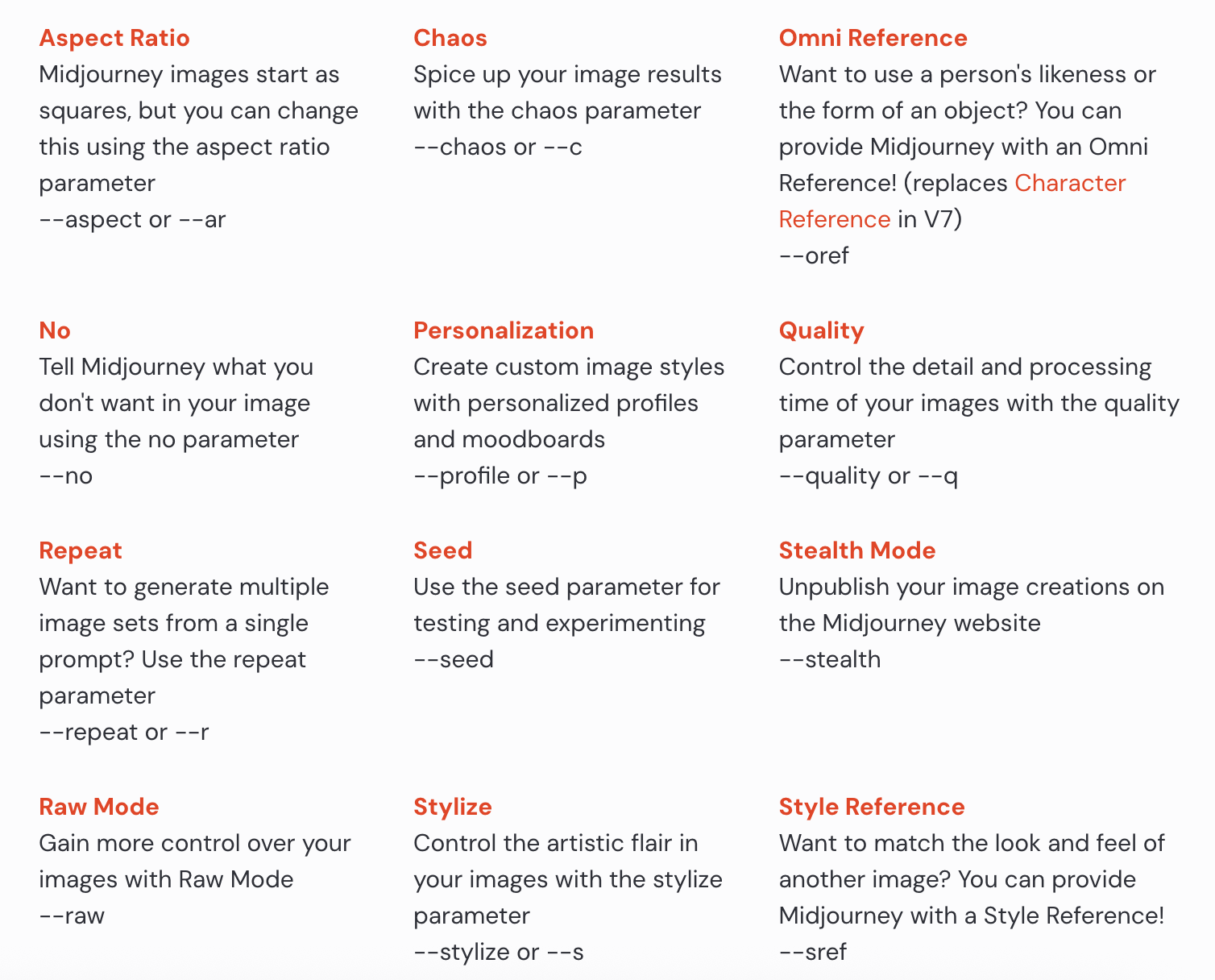
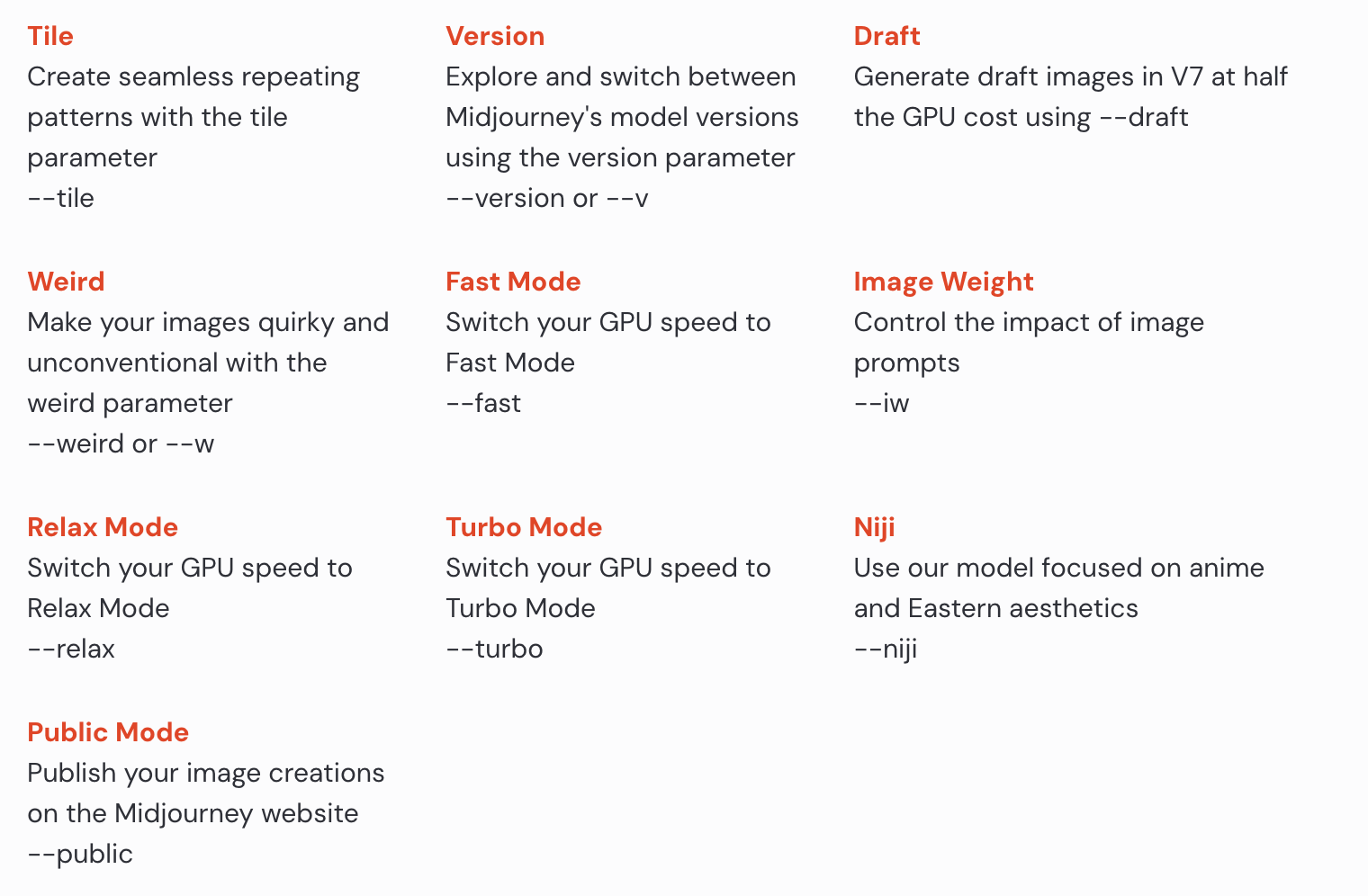
How to keep your creations private: Use Pro and Mega plans to keep your creations private, especially if you are using them for corporate matters, but also to protect the rights of your creations.
AI tools can't replace the experts when it comes to more technical, sophisticated, complex or sensitive subjects. Learn when to call the experts when using Midjourney:
Midjourney doesn't offer free trials. Users can choose between the Basic, Standard, Pro, and Mega plans, each offering different limits and features. The Basic plan includes essential image generation tools and limited Fast Hours; the Standard plan adds relaxed mode for unlimited generations; the Pro plan enables stealth mode for private creations and faster queues; and the Mega plan offers the highest speed, priority access, and extended generation capacity. You can explore all available plans and pricing options here.
While Midjourney empowers marketers to generate visual content independently, Optimove enables them to act on that content with precision and scale. Using Optimove’s AI-driven orchestration, segmentation, and Agentic AI capabilities, marketers can instantly personalize campaigns, distribute creative assets across channels, and optimize results in real time, without relying on specialized teams. Optimove’s Positionless marketing platform ensures that the right creative reaches the right customer, at the right moment, for maximum impact. Together, Midjourney and Optimove give marketers full creative and executional independence, making them more Positionless.
Optimove Ignite+ Jumpstarts Emerging Operators Marketing
See how emerging iGaming and sports betting operators can accelerate growth with expert CRM guidance, industry insights, and streamlined onboarding.



