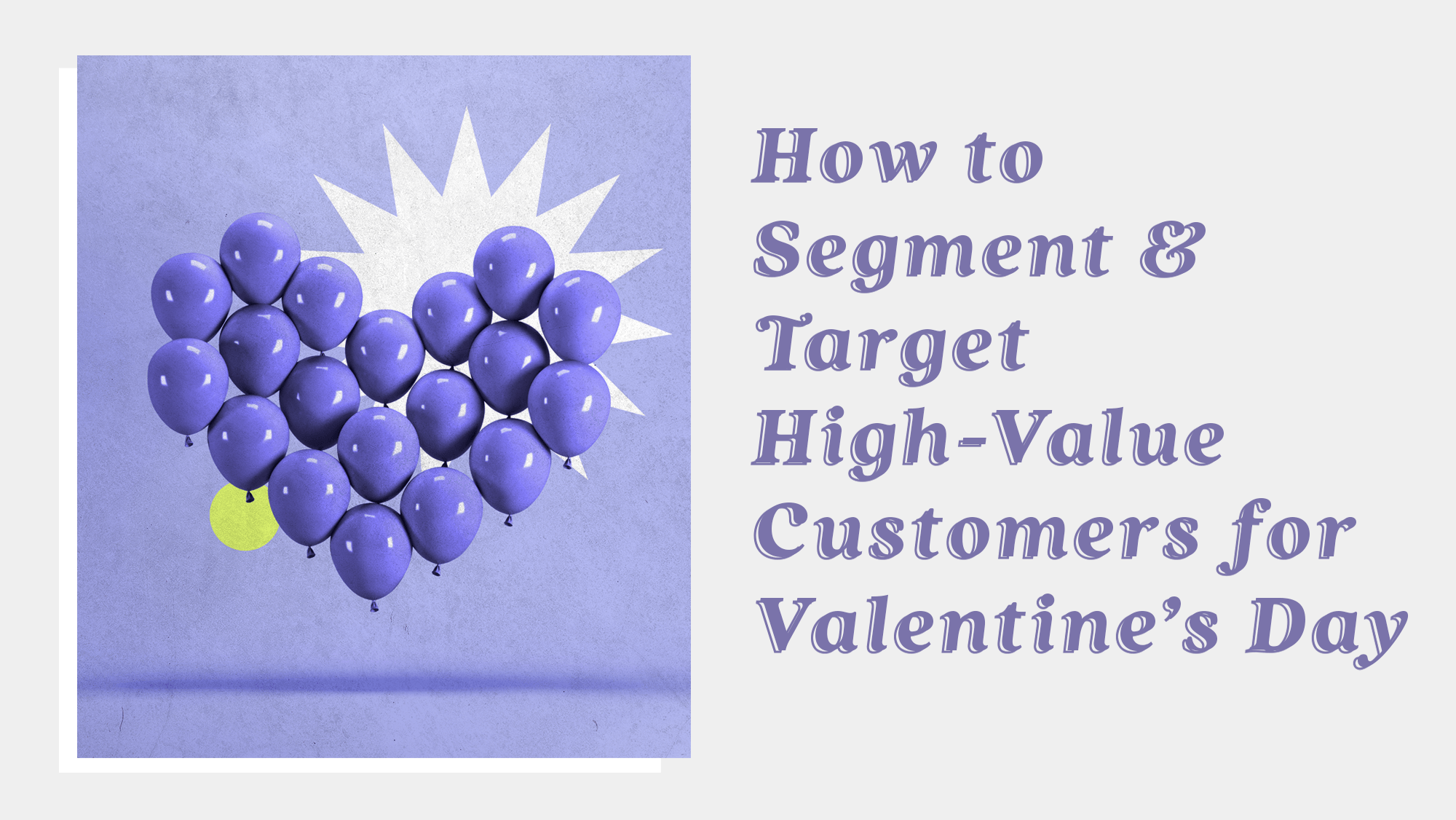AI and the Retail Marketer’s Future
How AI transforms strategy and processes, driving the adoption of Positionless Marketing
Optimove Connect 2026: Join us in London on March 11–12 to master Positionless Marketing
ChatGPT is the most popular artificial intelligence tool, developed by OpenAI. It uses natural language processing to understand and generate human-like responses.
When it comes to optimization, productivity, and management skills, non-experts might become Positionless by using it to set timelines, automate repetitive tasks, design templates for processes, draft emails, generate daily reports, manage meeting summaries and to-do lists, or help prioritize tasks.
By integrating with other tools and platforms, ChatGPT increases efficiency, reduces cognitive load, and supports better decision-making in both individual and team-based contexts.
ChatGPT boosts productivity for a wide range of users, but like any assistant, it requires clear directions and context. Have in mind the basic prompt structure below — which can and should vary according to the user's needs — that provides most of directions that ChatGPT needs to begin interacting with you.
... create a weekly planning structure!
Try the prompt below to test ChatGPT's productivity capabilities. Adjust the highlighted information to suit your interests.
"Persona: As a project manager
Task: Create a weekly planning structure
Target: Designed for a remote product team spread across multiple time zones
Context: The team works asynchronously and struggles with task visibility and follow-up.
Objective: The goal is to improve alignment without increasing the meeting load.
Output: a weekly structure in a clear, bullet-point format or table, broken down by days, with labels for activity type, tool suggestion, and objective of each block. It must include async check-ins, clear daily priorities, and space for project updates and feedback loops.
Restrictions: The plan must fit into a 5-day workweek, avoid synchronous meetings, and be easy to implement in tools like Notion or Trello."
Expecting automatic integration with project management tools and email inboxes:
ChatGPT doesn’t integrate directly with tools like Asana, Notion, Slack, Jira, or email boxes like Gmail. Users must pair with third-party systems like Zapier, Make or customized internal corporate APIs for this purpose. In Pro versions, some plugins also allow limited integration with these platforms.
Expecting video meetings transcription or summary
Even ChatGPT Pro versions can't "hear" real-time meetings or any kind of audio — unless you use third-party applications such as Whisper, Grain, Fathom, Otter.ai, Fireflies — so it can't transcript or summarize meetings directly.
Relying on first-interaction response:
Many users fail to iterate or refine further, missing out on more original or tailored responses, overly generic or robotic communication.
Generic or imprecise inputs
Without customization — meaning context, information about your business, your goals, characteristics of your teams, country where your team leaves, or desired output — SOPs, emails, or plans might lack brand tone, emotional intelligence, or cultural fit. ChatGPT doesn’t “know” your team’s tools, current deadlines, or internal structure unless you describe them.
Lack of clarity in audience definition:
When prompts don’t specify the audience, tone or constraints, ChatGPT can produce outputs that are either too formal, too vague, or off-target — especially for internal communications or strategic documents.
Ignoring HR sensitivity:
For HR or policy-related content, ChatGPT doesn’t cover legal implications, country-specific labor laws, or sensitive wording unless explicitly instructed. Using it to draft formal company policies without oversight can lead to legal risk.
Ignoring compliance rules
When working with internal business numbers, financial data, product launching information, or market innovation, users might be pasting private content into a public tool without considering leaking risks.
When Should Non-Experts Call Experts?
For more details on how to use ChatGPT for data management and creative activities, visit the specific pages on these topics, where you can find the key features, common errors, and limitations of the tool in each area.
While ChatGPT enables marketers to generate creative content, analyze data, and optimize workflows with speed and autonomy, Optimove ensures that these efforts translate into measurable customer impact. With Optimove’s AI and agentic marketing capabilities, assets created in ChatGPT can be instantly activated in personalized, multichannel campaigns. Optimove's Positionless Marketing Platform turns ChatGPT-powered productivity into customer-centric execution by orchestrating communications based on real-time behaviors and predictive analytics. Together, they allow marketers to be fully positionless: from ideation and planning with ChatGPT to intelligent delivery and optimization with Optimove.