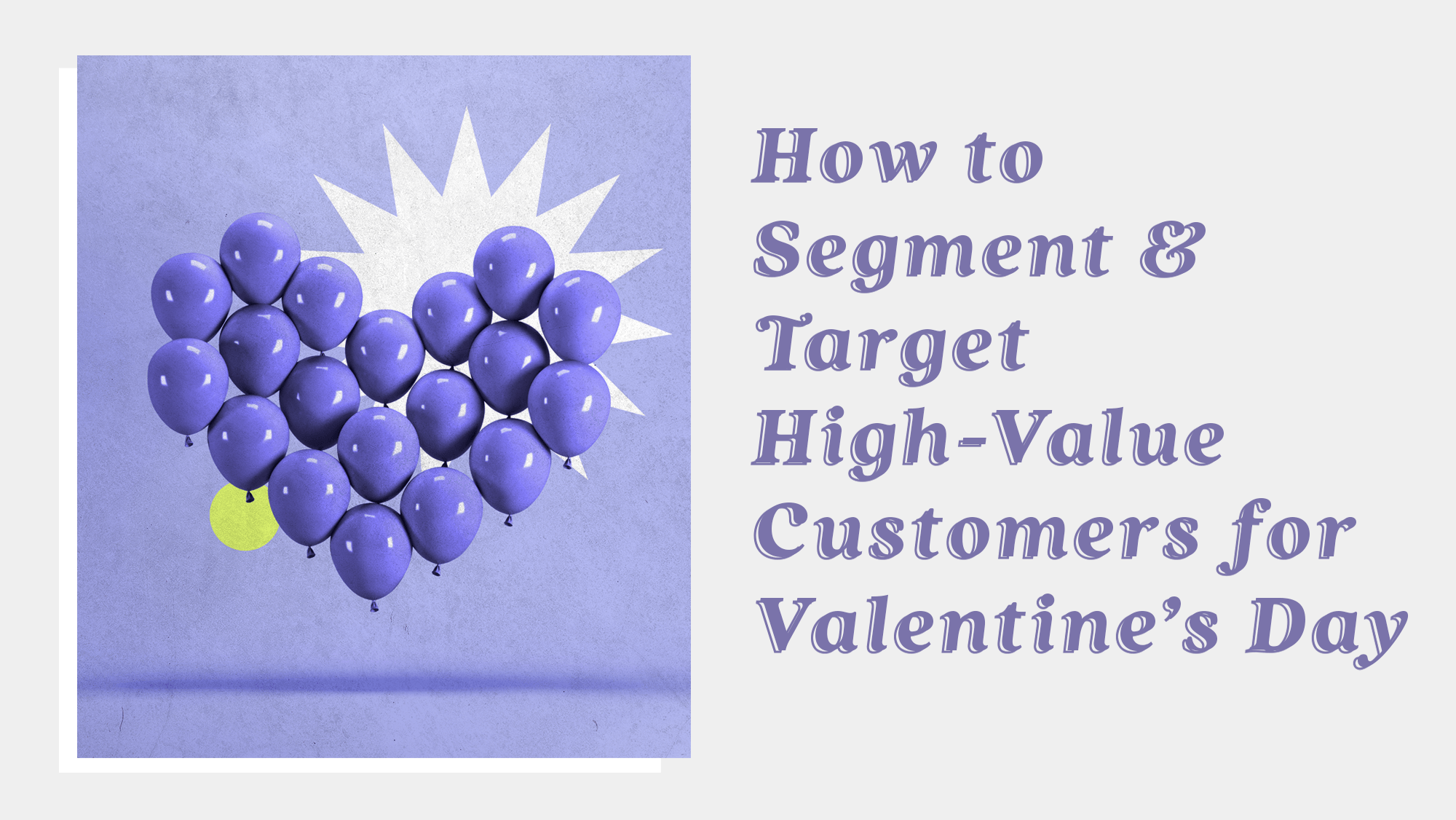- Non-Experts: Founders, product managers, educators, and data analysts can become Positionless by using ChatGPT to ideate, write, and revise creative content without needing formal writing or communication skills.
- Experts: Copywriters, creative directors, songwriters, and storytellers can use ChatGPT to brainstorm faster, unblock ideas, explore tonal variations, and scale content development.
What it is:
ChatGPT is the most popular artificial intelligence tool, developed by OpenAI. It uses natural language processing to understand and generate human-like responses.
For creative purposes, professionals of any kind can become Positionless by using ChatGP as a dynamic partner in brainstorming, writing, design, and ideation processes since it offers quick iterations and diverse perspectives that support and accelerate creative workflows and enhance experimentation.
Uses and features of ChatGPT for creativity purposes:
- Brainstorming Partner: Ideal for idea generation, can help users come up with creative concepts for campaigns, different product names, provide storylines, video scripts, or branding directions regarding color schemes, design guidance, aligned tone of voice. Just request “10 unusual ideas for…”, or "List 10 ideas regarding" and iterate as needed, always providing more context and examples to generate more accurate assets.
- Text Generation: can draft stories, poems, dialogues, scripts, ad copy, essays, and even lyrics. It adapts easily to different tones, formats, or audiences. Musicians and writers often use ChatGPT to develop lyrical ideas, rhyme schemes, or conceptual themes, particularly useful when facing writer’s block. You might want to provide some pieces of previous work done by you and inspirations to help it come with more genuine outcomes.
- Story Structuring and Character Development: Writers and screenwriters can use it to outline plots, flesh out characters, build dialogue trees, or create fictional worlds — helpful in the early planning phases of books, novels etc. Game designers can explore dialogue options, branching narratives, and backstories to enrich the player experience.
- Content Variations: Marketers or creators can use ChatGPT to generate multiple versions of a headline, caption, or email subject line, speeding up A/B testing and creative comparisons.
- Transcreation and Localization Aid: ChatGPT can help adapt creative content for other cultures or languages by rephrasing ideas rather than just translating literally.
- Tone and Style Adaptation: You can ask ChatGPT to rewrite content in a specific tone (e.g., formal, playful, ironic) or mimic styles of famous authors, genres, or eras, which helps test voice and brand fit.
- Creative Prompts and Challenges: For artists and educators, ChatGPT can generate writing prompts, drawing challenges, or creative exercises tailored to specific skill levels or themes.
- Content for Non-Creatives: People who don’t have formal creative training — like founders, analysts, or educators — can quickly generate polished, engaging content that previously required a creative team.
- Prompt Engineering for Image Generation: ChatGPT helps you create detailed, effective text prompts for tools like DALL·E or Midjourney. You can ask it to generate prompts in specific styles or for particular use cases, and it will understand and help you iterate quickly.
- Inpainting and Image Editing (with DALL·E): In environments where ChatGPT integrates DALL·E (like in the Pro version), you can upload an image and request edits such as removing backgrounds, changing colors, or adding new elements to specific regions. Users can simply describe what they want to modify, and ChatGPT translates that into an edited version of the original image.
- Creative Visual Concepting: ChatGPT can act as a co-creator when you're developing a visual concept. This is especially helpful for designers, marketers, and creators building moodboards or pitching visual campaigns. Describe the mood, composition, and target audience, and it will return a refined description or series of prompts to visualize those ideas.
While ChatGPT unlocks creativity for all, it works best when guided by clear context. Prompts are everything as they shape quality, relevance, and originality of the outputs. Be specific and provide references and examples to achieve better results.
Regardless of the intended use, the most important thing is knowing how to direct the platform to deliver the desired results. To this end, have in mind the basic prompt structure bellow — which can and should vary according to the user's needs — that provides most of directions that ChatGPT needs to begin interacting with you.
Try This Prompt Out To...
...create different slogans for your campaign!
Try the prompt below to test ChatGPT's creative capabilities. Adjust the highlighted information to suit your interests.
"Persona: As an advertising professional
Task: create 10 slogans for an organic coffee
target: Middle-aged white man living in large cities in USA.
Context: The main selling point of the product is that it is organic, flavorful, and naturally boosts energy.
Restrictions: The slogan must have between two and six words. Do not use the word “green”
Objective: The goal is to encapsulate the innovative spirit of our brand in a short and agile slogan (consult the assets of the brand on the following website xxxx)
Output: Generate at least 10 different slogans in a bullet-point list."
Common mistakes made and limitations of ChatGPT:
- Over-relying on the first output
The initial response from ChatGPT is often generic or safe. Many users fail to iterate or refine further, missing out on more original or tailored versions.
- Ambiguous or overloaded prompts
Long, complex prompts with multiple directions can confuse the model, resulting in incoherent or inconsistent outputs. Try to chat with it to refine the outputs instead of prompting everything at once.
Without direction, context and examples, ChatGPT may default to predictable phrases, corporate jargon, or storytelling tropes, especially in marketing, poetry, or fiction, since it uses what is available online to generate ideas.
- Lack of emotional or cultural depth
ChatGPT lcan mimic emotional writing, but struggles with true nuance, cultural specificity, or subtext that requires context and authenticity.
Users sometimes forget to define tone, audience, or positioning, leading to content that may not align with the brand’s identity or creative strategy.
- Thinking ChatGPT replaces human creatives
The tool supports creative work, but doesn’t replace the taste, intuition, or human-originality of a professional copywriter, designer, or strategist.
Free versions of ChatGPT and some APIs do not have image input capabilities. In those cases, ChatGPT can't "see" and analyze uploaded images, so users must rely on text-based descriptions to generate images.
Tips to avoid common mistakes:
- Be clear about your goals. Explain what the output is for, who it’s speaking to, what style you want, and what should be avoided. Treat ChatGPT like a creative intern that needs direction.
- Use iterative prompting and don't accept the first response. Ask for rewrites, different styles, shorter or longer formats, or variations focused on humor, emotion, or persuasion. Say: “Give me a more poetic version” or “Now rewrite it as a Gen Z social caption.”
- Test and compare: Generate 3–5 outputs and read them side by side. Which feels freshest? Which fits best with your brand? Use it as a creative compass, not a one-click solution.
- If you want a specific tone or format, paste in a sample paragraph or tagline and say, “Follow this style.” ChatGPT is excellent at pattern imitation.
- Avoid prompt overload: Keep instructions focused and build complexity in layers. Instead of one long prompt, try: (1) "Generate 5 ideas", then (2) "Write a paragraph expanding idea 3", then (3) "Add a humorous tone".
- Add constraints**:** Creativity thrives on limits. Tell ChatGPT to use a certain number of words, a specific rhythm or an unusual metaphor. Constraints lead to richer results in this case.
- Use ChatGPT as a creative jumpstart, then revise its output for originality, voice, and emotional impact. Always fact-check references and details.
When should non-experts call experts?
- If you’re working on materials that define your brand’s voice, such as taglines, campaign slogans, or manifesto videos, a copywriter or creative director should be involved to polish and align with brand strategy.
- When tone, humor, or emotional nuance is crucial, a professional writer will ensure the content resonates with the intended audience on a deeper level.
- If you’re creating ads, investor decks, legal disclaimers, public-facing social media posts, or press releases, professional review is essential to avoid reputation risks.
- If the creative work will move into design, video, animation, or UX, expert professionals will be needed to translate the language into visuals, motion, or interactive formats.
- To avoid plagiarism or overly generic content, rely on experts to bring originality so the work won't sound like a rehashed version of something else online, a risk when working solely with AI outputs.
- You can sketch the concept with ChatGPT, but final execution benefits from real creative expertise of writers, musicians, advertisers, etc.
For more details on how to use ChatGPT for optimization, and data analysis activities, visit the specific pages on these topics, where you can find the main features, common errors, and limitations of the tool in each area.
ChatGPT for optimization and productivity
ChatGPT for data analysis
While ChatGPT enables marketers to generate creative content, analyze data, and optimize workflows with speed and autonomy, Optimove ensures that these efforts translate into measurable customer impact. With Optimove’s AI and agentic marketing capabilities, assets created in ChatGPT can be instantly activated in personalized, multichannel campaigns. Optimove's Positionless Marketing Platform turns ChatGPT-powered productivity into customer-centric execution by orchestrating communications based on real-time behaviors and predictive analytics. Together, they allow marketers to be fully positionless: from ideation and planning with ChatGPT to intelligent delivery and optimization with Optimove.