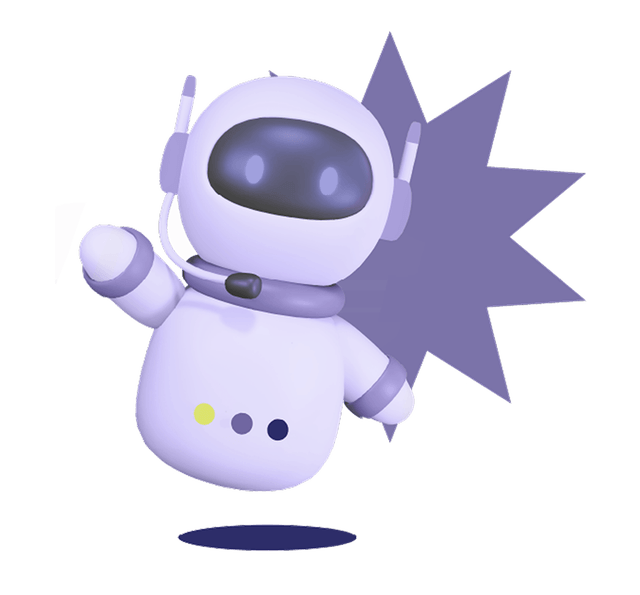AI and the Retail Marketer’s Future
How AI transforms strategy and processes, driving the adoption of Positionless Marketing
Optimove Connect 2026: Join us in London on March 11–12 to master Positionless Marketing
Better, Smarter, Faster: How AI is Transforming CDPs
Descript AI is an all-in-one audio and video recording and editing platform that leverages artificial intelligence to simplify this type of content creation. At its core, it allows users to become Positionless by allowing them edit audio and video files as if they were text documents — that means, editing the content by editing the texts on each file.
As the tool automatically transcribes spoken content, users can delete or rearrange sections of the recording simply by editing the transcription itself, no needing to manually cut and splice the images in a timeline, rearrange audios, or worry with parts that don't fit together.
Beyond editing, Descript AI integrates transcription, editing, voice synthesis, visual effects, and publication tools, equipping any kind of non-expert with simple-to-use tools so they don't need to wait for the video maker or the screenwriter to do simple adjustments on a video or to create an easier script.
Recording & Collaborating
Video & Visual Tools
Guidance and assistance
Language & Accessibility
Like all AI tools, Descript must be used with care and attention, especially if the purpose is to produce institutional and promotional content that will disclose important information to customers, potential partners, and other company's stakeholders.
If you're a self-employed person or a small entrepreneur, it's also important to be careful not to end up using content that appears poorly produced or containing incorrect information about you or your business.
...Create clips for social media!
After creating your free account, the first step is uploading a video file, such as a video podcast, interview, presentation, webinar, or live stream. To create clips quickly and easily, you can simply go to Ask AI → Find Good Clips.
Descript scans and marks strong moments that you can review before moving on to the next step, when the tool converts each highlight in a new composition.
You can also create more personalized clips, using one of the prompts below. The first one is a more direct version, with less information, and the second one is for those aiming for a deeper level of personalization. Substitute the information highlighted in yellow with the ones that fits your project:
Simpler and more direct prompt:
"From this full video, automatically select the 5 best self-contained moments (15–30s each) that will work as social clips.
Turn each selection into a new composition, switch canvas to 9:16 (1080×1920), and apply a simple social media style with captions.
Keep captions clear and centered, remove long silences, and make sure cuts start/end at natural sentence boundaries.
Export-ready settings: MP4, 1080×1920, 30fps."
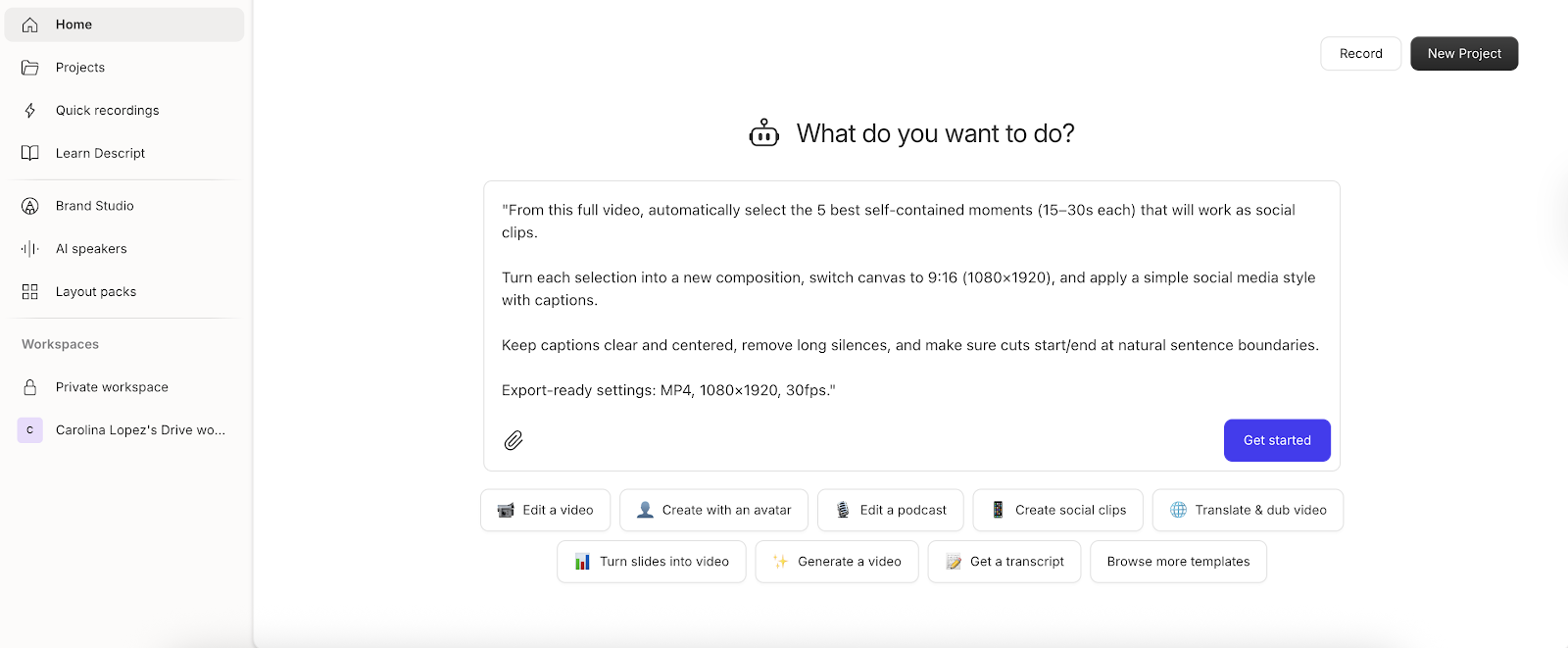
More refined prompt (more editing knowledge needed):
"Create 5 vertical clips (15–25s) from this composition for TikTok.
Constraints:
• Use the hooks about features; each clip must stand alone (context + payoff).
• Aspect ratio 9:16 (1080×1920).
• Add captions with smart line breaks; bold key phrases; speaker name once in small caps.
• Style pack: “Helsinki Blueberry — light”; accent color #E6007E.
• Subtle punch-in/out zooms to hide jump cuts; add AI b-roll/stills if helpful.
• Remove filler words/long pauses if it improves flow.
Deliverables:
• Name each clip “{Topic} — {Hook}”.
• For each, draft a 130-character caption + 5 hashtags.
• Place outputs in a folder called “Social Clips from name of original video”.
• Export as MP4, 1080×1920, 30 fps, H.264.
Descript is a freemium platform ideal for podcasters, content creators, and marketing teams. The Free plan offers basic recording, transcription, and editing tools for short projects. To get access to unlimited transcription, filler-word removal, AI voice cloning, and multi-track video editing, users can upgrade to the Creator, Pro, or Enterprise plans. Each tier provides different levels of collaboration features, export quality, and automation tools. You can explore all plan options and pricing details here.
Once Descript AI can empower marketers to easily create and edit high-quality content, Optimove can ensure that the content will drive impact by delivering it to the right audiences, at the right time, through the right channels. Optimove’s AI and agentic marketing capabilities place Descript-made videos or podcasts into personalized customer journeys. Marketers can automatically segment audiences, generate tailored messages, and orchestrate multichannel campaigns based on real-time customer behavior. Together, tools such as Descript AI and Optimove's Positionless Marketing Platform enable marketers to be truly positionless: creating, optimizing, and delivering content from start to finish.
Whitepaper: How AI is Transforming CDPs
CDP Institute’s David Raab shares what business leaders should start thinking about now to take advantage of next-generation CDPs.